Finding a job that allows you to pay the bills and work from home might make you feel like you’ve hit the jackpot. But unless you have a space that fuels productivity and helps your career grow, you’re going to find it hard to maintain focus, entertain clients, and stay organized enough to keep up with new business. Here are 100 hacks to help you create the ultimate home office, so that it’s your favorite — and most productive — room in the house.
Getting Started
Before undertaking a large DIY project, you’ll need to think about budget, space, personal style, and more.
- Set up a budget: Before going shopping, create a realistic budget for your home office project. Start with an overarching budget and then break it down by deciding what you’ll spend on furniture, paint, etc.
- Make a plan for everything: If you’re renovating, come up with a plan for lighting, decor, equipment and everything else instead of just going with the flow. Otherwise, you’ll spend way too much and never finish the project.
- Pick the space: Depending on the size and layout of your home, you may have to get creative when it comes to finding space. Consider renovating the basement or turning the bedroom of a college-aged child into your office.
- Decide on your style: This isn’t just about aesthetics. Are you messy and disorganized? Are you obsessed with gadgets? Do you like to listen to music when you work? All of these traits can help you decide what kind of office you need.
- Get a security system: Install a security system that protects the windows and doors to your office, and make sure your desk can be locked.
- Consider renting: If money is tight in the short term, consider renting a place. You can split it with an associate who’s also looking for space.
- Use a checklist: This guide for decorating rental properties will help you list the things you need to consider before designing, like building codes and guidelines, deciding on a style, picking colors, setting up a budget, and more.
- Start small: If you don’t know exactly how you want your home office to look, start with small changes like a change of paint color or a new desk.
- Go online: Get ideas for your office by going online or visiting friends’ home offices.
- Take DIY to the next level: To save money, you can build your own desk and other office furniture too.
- Enlist the help of a professional: If you’re terrible at design or just don’t have enough time, hire a professional to do the work for you.
These hacks will get you thinking about color, lighting, function and space.
- Know who you’re designing for: You may have to accommodate clients, vendors, partners or just yourself.
- Make the most of natural lighting: Large windows, open blinds, and even mirrors can help natural light flow about the room.
- Get a private space: Especially if you have kids or another work-at-home spouse, pick a room that has doors you can close to avoid interruptions.
- Learn how to make a tiny space seem spacious: Be strategic with furniture choice and placement, traffic flow, color, and lighting.
- Know the three elements of successful room design: They are: functional, mood and harmony. Consider these three elements in each step of the design process.
- Think about outside access: To give yourself more privacy and look more professional to visiting clients, pick or build an office with direct access to the outside.
- Choose a Color Scheme: Select a light, medium and dark color from your pattern to use throughout the room.
- Decide on the purpose of your home office: Will it be a home office and a family hang out, or just an office?
- Become a master at buying furniture: This guide shares with you the terminology, style types and tips for buying furniture.
Make your home office a customized, cutting edge workspace when you stock it full of these tools and gadgets.
- All-in-one printer: DoItYourself.com recommends getting an all-in-one printer to save on space and cost.
- High-speed Internet: Consider getting a separate modem for your office Internet so that service is never disrupted.
- Get a matching desk and chair: Matching in this case means comparable, so that the height of the chair works with the height of the desk, making you as comfortable as possible.
- Get a partition: Section off a part of your office with a swank partition.
- External Hard Drive: Get an external hard drive to safely store important files.
- Quality coffee maker: Keep your coffee maker close by so you don’t have to run into the kitchen every hour.
- Computer with a large screen: Get a laptop with a large screen or a computer with a large monitor to avoid eyestrain and hunching over.
- Mini fridge: A mini fridge will also help you cut down on snack runs out of the office and is handy for offering drinks to guests.
- Charging station: Your computer can only handle so much, so make sure you have a separate charging station for your iPod, cell phone and other gadgets.
- Headphones: If it’s hard to drown out noise from your yard or elsewhere in the house, use headphones to cancel out outside noise or listen to music without disturbing others.
- Speakers: Make sure you can hear your music and online meetings and conferences with good speakers.
Here you’ll find hacks to keep you on task even while you work from home.
- Hang up a clock: It’ll add something to the walls and keep you on task.
- Get a desk lamp: A desk lamp will ease eye strain and help you focus on what’s in front of you.
- Get a whiteboard: A whiteboard will free up desk space for notes, calendars, brainstorms and reminders.
- Get rid of email alerts: You don’t need a desktop application telling you that you have a new tweet or e-mail. Set aside time to check e-mail to avoid interruptions.
- Remove distractions from your office: Keep magazines, toys, personal mail, and other distractions out of your office.
- Incorporate your goals into your office design: Know what you’re working towards, and put it up all around you in the form of posters, paintings, goal charts or brainstorms.
- Hide your time wasters: Make online time wasters harder to get to in order to avoid procrastinating.
- Use a time-tracker: You can use web tools or alarms to keep you on task.
- Get a separate phone line: Avoid interruptions from personal calls by getting a separate phone line for your office.
- Clean a little each day: A messy, cluttered office will make you feel stressed, overwhelmed and unable to focus, so clean a little bit each day.
From making clients feel welcome in your home office to working with other team members in other locations, these hacks will keep you connected.
- Armchairs: Even if you rarely have clients visit you at the office, invest in one or two armchairs for the times they do. They’ll expect it.
- Get the right telecommuting tools: Web tools like Dimdim and LogMeIn help you stay connected to partners and clients even when you’re working by yourself.
- Keep everything professional: Clients don’t want to visit you in your bedroom, so set up an office space that’s creative but conventional.
- Have refreshments readily available: Keep a range of beverages (including water and diet drinks) and easy-to-eat snacks in a mini fridge.
- Set up a meeting space: If you share an office, make sure you can speak with clients privately in a separate or sectioned off meeting space.
Stay organized so that your business can grow with your office space.
- Filing cabinet: Every home office needs a filing system, on the computer and for hard copies of bills, statements, correspondence, receipts and more.
- Build an office cupboard: This guide will help you build an office cupboard that meets standards in design, ergonomics and more.
- Sort your mail: When you get your mail, separate business mail and take it into your office.
- Put things away when you’re finished with them: You tell your kids to put their toys away before getting a new one, and you should too if you want to avoid clutter.
- Keep everything you need within reach: Avoid repeatedly reaching to get to your mouse or filing system, as this can hurt your shoulders, wrists or back.
- Clean up wires: You can get retractable cords or just bind cords together and hide them behind furniture. Make sure no one is at risk of tripping, either.
- Gut your desk: Throw out unnecessary duplicates of documents, junk mail, outdated or expired materials, things you don’t use every day and pictures or items that make you feel negative or depressed.
- Make a master to-do list: Keep a master to-do list in an easy-to-find and view place (hint: not on your phone or e-mail).
- Color code: Color code your filing system and your calendar to make it easier to identify things and dates.
- Make a spot for everything: Keep a separate file, inbox, drawer, shelf and holder for everything.
- Keep flat surfaces clear: Lifehacker recommends keeping all of your flat surfaces clear to avoid piles.
- Get rid of sticky notes: Use web versions instead to cut down on clutter.
- Get a trash can: Keep a decent sized trash can next to your desk so that you can throw things away as soon as you’re finished with them.
- Set up an eating area: Keep your desk clean by eating at a bistro table or in another room.
For the sake of cost effectiveness, your health and saving the environment, consider these hacks for turning your workspace into a green office.
- Get eco-friendly office furniture: Get furniture made of natural fabrics and resources.
- Unplug your appliances: Printer, lamps and computers drain energy all night.
- Use green cleaning products: Keep your office smelling fresh and not like chemicals when you use green cleaning products.
- Recycle: Set up recycling bins for ink cartridges and tech "trash," as well as paper goods, aluminum and cans, and more.
- Use less A/C or heat: Comfort is key when you want to maintain focus, but try adding layers or using a small fan first.
- Use e-mail: E-mail documents instead of mailing them.
- Get creative with web tools: Instead of printing out notes, use web highlighters and sticky notes to make annotations and personalize documents.
- Change your ink: Soy-based ink is actually better quality and doesn’t run out as fast.
- Turn off the lights: Make sure the lights are turned off whenever you leave the room, and rely on natural light as much as possible.
- Print and write on both sides of the paper: When you do have to print, make sure you use both sides of the paper.
Check out these galleries, blogs and images of clean, organized office spaces.
- Unclutterer Workspaces: Anywired.com points to this Flickr gallery of clean workspaces.
- 10 seeeeriously cool workplaces: You may not be able to replicate these innovative workplaces, but you can adopt some of their style.
- Creative Home Office Inspiration: Belle Maison posts gorgeous photos of feminine, clean home offices for every style.
- GetDecorating.com: Scroll through home office and library photos here.
- Good Housekeeping: This slideshow includes a range of styles for uncluttered home office spaces.
- Roundup: Favorite Home Office Inspiration: Apartment Therapy’s home office roundup features lots of modern designs.
- Home Decor Exchange: These sophisticated designs incorporate built-ins for organization.
- Plugged In: This Old House features home offices in large and small spaces.
- Create a Cozy Home Office: View before and after photos to get a better idea of how you can transform your space.
If you don’t have a budget to renovate or build an entire home office, here are tips for making the space you have even better.
- Add living things: A plant or fish tank will literally bring more life into your home office and can help boost your mood. Certain types of plants, like palms, also help improve air quality.
- Get a bean bag chair: Instead of a couch, get a bean bag chair for when you need to chill out (or nap) for a minute.
- Open up the windows: Vow to open your windows more often, or if they’re sealed shut, find a way to make them open again.
- Bring furniture out from the walls: Rooms tend to look smaller when you push up furniture around all the walls.
- Decorate the walls: Put up pictures or paintings to boost your mood and help you feel relaxed and inspired.
- Paint: A clean, fresh coat of paint in a new color will instantly inject character and energy into your home office.
- Feng shui: Rearrange office furniture to invite positive energy flow.
- Spruce up your view: If you’re tired of looking out at the same view, plant some flowers outside or add window treatments to change up the scenery.
- Use candles: Create a cozy, welcoming atmosphere with scented candles.
- Redo the decor: Switch out vases, knick-knacks, door mats and other small decorations for new ones. You’ll notice the difference immediately.
- Change your desktop theme: Another simple (and free) idea, changing your desktop will fuel you with new inspiration.
From knowing how to make your office a tax deduction to building an office bathroom, here are more hacks for creating the ultimate home office.
- Get an exercise ball: A few times a week, switch your chair out for an exercise ball that will work your abs and improve posture.
- Tax Deduction: If you work from home, you can deduct part of your rent and utilities. Just make sure you’re doing it the right way.
- Get a sound system: It’s been discussed that classical baroque music is best for your focus.
- Don’t forget about wiring: If you’re adding new gadgets to an older room or are building a new space from scratch, read this guide to learn about rewiring your home office.
- Creating a Home Office In Your Basement: This guide reminds you to check the codes, sketch out your design and find a contractor.
- Keep scratch paper and pens handy: You probably do most of your work on the computer, but make sure you have something to write with when you’re on the phone or get a sudden idea.
- Remember the bathroom: Make sure you and your clients have easy access to a bathroom, and don’t try to share your office bathroom with the family or kids’ bathroom.
- Keep an office supply closet: Make sure you have extra ink, paper, and other office supplies when you need refills.
- Have a secondary place to work: While you renovate your primary home office, create a backup place to work.
- Clean your PC: Dust your PC from time to time to keep it quiet, cool and efficient.
Finding a job that allows you to pay the bills and work from home might make you feel like you’ve hit the jackpot. But unless you have a space that fuels productivity and helps your career grow, you’re going to find it hard to maintain focus, entertain clients, and stay organized enough to keep up with new business. Here are 100 hacks to help you create the ultimate home office, so that it’s your favorite — and most productive — room in the house.
Getting Started
Before undertaking a large DIY project, you’ll need to think about budget, space, personal style, and more.
- Set up a budget: Before going shopping, create a realistic budget for your home office project. Start with an overarching budget and then break it down by deciding what you’ll spend on furniture, paint, etc.
- Make a plan for everything: If you’re renovating, come up with a plan for lighting, decor, equipment and everything else instead of just going with the flow. Otherwise, you’ll spend way too much and never finish the project.
- Pick the space: Depending on the size and layout of your home, you may have to get creative when it comes to finding space. Consider renovating the basement or turning the bedroom of a college-aged child into your office.
- Decide on your style: This isn’t just about aesthetics. Are you messy and disorganized? Are you obsessed with gadgets? Do you like to listen to music when you work? All of these traits can help you decide what kind of office you need.
- Get a security system: Install a security system that protects the windows and doors to your office, and make sure your desk can be locked.
- Consider renting: If money is tight in the short term, consider renting a place. You can split it with an associate who’s also looking for space.
- Use a checklist: This guide for decorating rental properties will help you list the things you need to consider before designing, like building codes and guidelines, deciding on a style, picking colors, setting up a budget, and more.
- Start small: If you don’t know exactly how you want your home office to look, start with small changes like a change of paint color or a new desk.
- Go online: Get ideas for your office by going online or visiting friends’ home offices.
- Take DIY to the next level: To save money, you can build your own desk and other office furniture too.
- Enlist the help of a professional: If you’re terrible at design or just don’t have enough time, hire a professional to do the work for you.
These hacks will get you thinking about color, lighting, function and space.
- Know who you’re designing for: You may have to accommodate clients, vendors, partners or just yourself.
- Make the most of natural lighting: Large windows, open blinds, and even mirrors can help natural light flow about the room.
- Get a private space: Especially if you have kids or another work-at-home spouse, pick a room that has doors you can close to avoid interruptions.
- Learn how to make a tiny space seem spacious: Be strategic with furniture choice and placement, traffic flow, color, and lighting.
- Know the three elements of successful room design: They are: functional, mood and harmony. Consider these three elements in each step of the design process.
- Think about outside access: To give yourself more privacy and look more professional to visiting clients, pick or build an office with direct access to the outside.
- Choose a Color Scheme: Select a light, medium and dark color from your pattern to use throughout the room.
- Decide on the purpose of your home office: Will it be a home office and a family hang out, or just an office?
- Become a master at buying furniture: This guide shares with you the terminology, style types and tips for buying furniture.
Make your home office a customized, cutting edge workspace when you stock it full of these tools and gadgets.
- All-in-one printer: DoItYourself.com recommends getting an all-in-one printer to save on space and cost.
- High-speed Internet: Consider getting a separate modem for your office Internet so that service is never disrupted.
- Get a matching desk and chair: Matching in this case means comparable, so that the height of the chair works with the height of the desk, making you as comfortable as possible.
- Get a partition: Section off a part of your office with a swank partition.
- External Hard Drive: Get an external hard drive to safely store important files.
- Quality coffee maker: Keep your coffee maker close by so you don’t have to run into the kitchen every hour.
- Computer with a large screen: Get a laptop with a large screen or a computer with a large monitor to avoid eyestrain and hunching over.
- Mini fridge: A mini fridge will also help you cut down on snack runs out of the office and is handy for offering drinks to guests.
- Charging station: Your computer can only handle so much, so make sure you have a separate charging station for your iPod, cell phone and other gadgets.
- Headphones: If it’s hard to drown out noise from your yard or elsewhere in the house, use headphones to cancel out outside noise or listen to music without disturbing others.
- Speakers: Make sure you can hear your music and online meetings and conferences with good speakers.
Here you’ll find hacks to keep you on task even while you work from home.
- Hang up a clock: It’ll add something to the walls and keep you on task.
- Get a desk lamp: A desk lamp will ease eye strain and help you focus on what’s in front of you.
- Get a whiteboard: A whiteboard will free up desk space for notes, calendars, brainstorms and reminders.
- Get rid of email alerts: You don’t need a desktop application telling you that you have a new tweet or e-mail. Set aside time to check e-mail to avoid interruptions.
- Remove distractions from your office: Keep magazines, toys, personal mail, and other distractions out of your office.
- Incorporate your goals into your office design: Know what you’re working towards, and put it up all around you in the form of posters, paintings, goal charts or brainstorms.
- Hide your time wasters: Make online time wasters harder to get to in order to avoid procrastinating.
- Use a time-tracker: You can use web tools or alarms to keep you on task.
- Get a separate phone line: Avoid interruptions from personal calls by getting a separate phone line for your office.
- Clean a little each day: A messy, cluttered office will make you feel stressed, overwhelmed and unable to focus, so clean a little bit each day.
From making clients feel welcome in your home office to working with other team members in other locations, these hacks will keep you connected.
- Armchairs: Even if you rarely have clients visit you at the office, invest in one or two armchairs for the times they do. They’ll expect it.
- Get the right telecommuting tools: Web tools like Dimdim and LogMeIn help you stay connected to partners and clients even when you’re working by yourself.
- Keep everything professional: Clients don’t want to visit you in your bedroom, so set up an office space that’s creative but conventional.
- Have refreshments readily available: Keep a range of beverages (including water and diet drinks) and easy-to-eat snacks in a mini fridge.
- Set up a meeting space: If you share an office, make sure you can speak with clients privately in a separate or sectioned off meeting space.
Stay organized so that your business can grow with your office space.
- Filing cabinet: Every home office needs a filing system, on the computer and for hard copies of bills, statements, correspondence, receipts and more.
- Build an office cupboard: This guide will help you build an office cupboard that meets standards in design, ergonomics and more.
- Sort your mail: When you get your mail, separate business mail and take it into your office.
- Put things away when you’re finished with them: You tell your kids to put their toys away before getting a new one, and you should too if you want to avoid clutter.
- Keep everything you need within reach: Avoid repeatedly reaching to get to your mouse or filing system, as this can hurt your shoulders, wrists or back.
- Clean up wires: You can get retractable cords or just bind cords together and hide them behind furniture. Make sure no one is at risk of tripping, either.
- Gut your desk: Throw out unnecessary duplicates of documents, junk mail, outdated or expired materials, things you don’t use every day and pictures or items that make you feel negative or depressed.
- Make a master to-do list: Keep a master to-do list in an easy-to-find and view place (hint: not on your phone or e-mail).
- Color code: Color code your filing system and your calendar to make it easier to identify things and dates.
- Make a spot for everything: Keep a separate file, inbox, drawer, shelf and holder for everything.
- Keep flat surfaces clear: Lifehacker recommends keeping all of your flat surfaces clear to avoid piles.
- Get rid of sticky notes: Use web versions instead to cut down on clutter.
- Get a trash can: Keep a decent sized trash can next to your desk so that you can throw things away as soon as you’re finished with them.
- Set up an eating area: Keep your desk clean by eating at a bistro table or in another room.
For the sake of cost effectiveness, your health and saving the environment, consider these hacks for turning your workspace into a green office.
- Get eco-friendly office furniture: Get furniture made of natural fabrics and resources.
- Unplug your appliances: Printer, lamps and computers drain energy all night.
- Use green cleaning products: Keep your office smelling fresh and not like chemicals when you use green cleaning products.
- Recycle: Set up recycling bins for ink cartridges and tech "trash," as well as paper goods, aluminum and cans, and more.
- Use less A/C or heat: Comfort is key when you want to maintain focus, but try adding layers or using a small fan first.
- Use e-mail: E-mail documents instead of mailing them.
- Get creative with web tools: Instead of printing out notes, use web highlighters and sticky notes to make annotations and personalize documents.
- Change your ink: Soy-based ink is actually better quality and doesn’t run out as fast.
- Turn off the lights: Make sure the lights are turned off whenever you leave the room, and rely on natural light as much as possible.
- Print and write on both sides of the paper: When you do have to print, make sure you use both sides of the paper.
Check out these galleries, blogs and images of clean, organized office spaces.
- Unclutterer Workspaces: Anywired.com points to this Flickr gallery of clean workspaces.
- 10 seeeeriously cool workplaces: You may not be able to replicate these innovative workplaces, but you can adopt some of their style.
- Creative Home Office Inspiration: Belle Maison posts gorgeous photos of feminine, clean home offices for every style.
- GetDecorating.com: Scroll through home office and library photos here.
- Good Housekeeping: This slideshow includes a range of styles for uncluttered home office spaces.
- Roundup: Favorite Home Office Inspiration: Apartment Therapy’s home office roundup features lots of modern designs.
- Home Decor Exchange: These sophisticated designs incorporate built-ins for organization.
- Plugged In: This Old House features home offices in large and small spaces.
- Create a Cozy Home Office: View before and after photos to get a better idea of how you can transform your space.
If you don’t have a budget to renovate or build an entire home office, here are tips for making the space you have even better.
- Add living things: A plant or fish tank will literally bring more life into your home office and can help boost your mood. Certain types of plants, like palms, also help improve air quality.
- Get a bean bag chair: Instead of a couch, get a bean bag chair for when you need to chill out (or nap) for a minute.
- Open up the windows: Vow to open your windows more often, or if they’re sealed shut, find a way to make them open again.
- Bring furniture out from the walls: Rooms tend to look smaller when you push up furniture around all the walls.
- Decorate the walls: Put up pictures or paintings to boost your mood and help you feel relaxed and inspired.
- Paint: A clean, fresh coat of paint in a new color will instantly inject character and energy into your home office.
- Feng shui: Rearrange office furniture to invite positive energy flow.
- Spruce up your view: If you’re tired of looking out at the same view, plant some flowers outside or add window treatments to change up the scenery.
- Use candles: Create a cozy, welcoming atmosphere with scented candles.
- Redo the decor: Switch out vases, knick-knacks, door mats and other small decorations for new ones. You’ll notice the difference immediately.
- Change your desktop theme: Another simple (and free) idea, changing your desktop will fuel you with new inspiration.
From knowing how to make your office a tax deduction to building an office bathroom, here are more hacks for creating the ultimate home office.
- Get an exercise ball: A few times a week, switch your chair out for an exercise ball that will work your abs and improve posture.
- Tax Deduction: If you work from home, you can deduct part of your rent and utilities. Just make sure you’re doing it the right way.
- Get a sound system: It’s been discussed that classical baroque music is best for your focus.
- Don’t forget about wiring: If you’re adding new gadgets to an older room or are building a new space from scratch, read this guide to learn about rewiring your home office.
- Creating a Home Office In Your Basement: This guide reminds you to check the codes, sketch out your design and find a contractor.
- Keep scratch paper and pens handy: You probably do most of your work on the computer, but make sure you have something to write with when you’re on the phone or get a sudden idea.
- Remember the bathroom: Make sure you and your clients have easy access to a bathroom, and don’t try to share your office bathroom with the family or kids’ bathroom.
- Keep an office supply closet: Make sure you have extra ink, paper, and other office supplies when you need refills.
- Have a secondary place to work: While you renovate your primary home office, create a backup place to work.
- Clean your PC: Dust your PC from time to time to keep it quiet, cool and efficient.


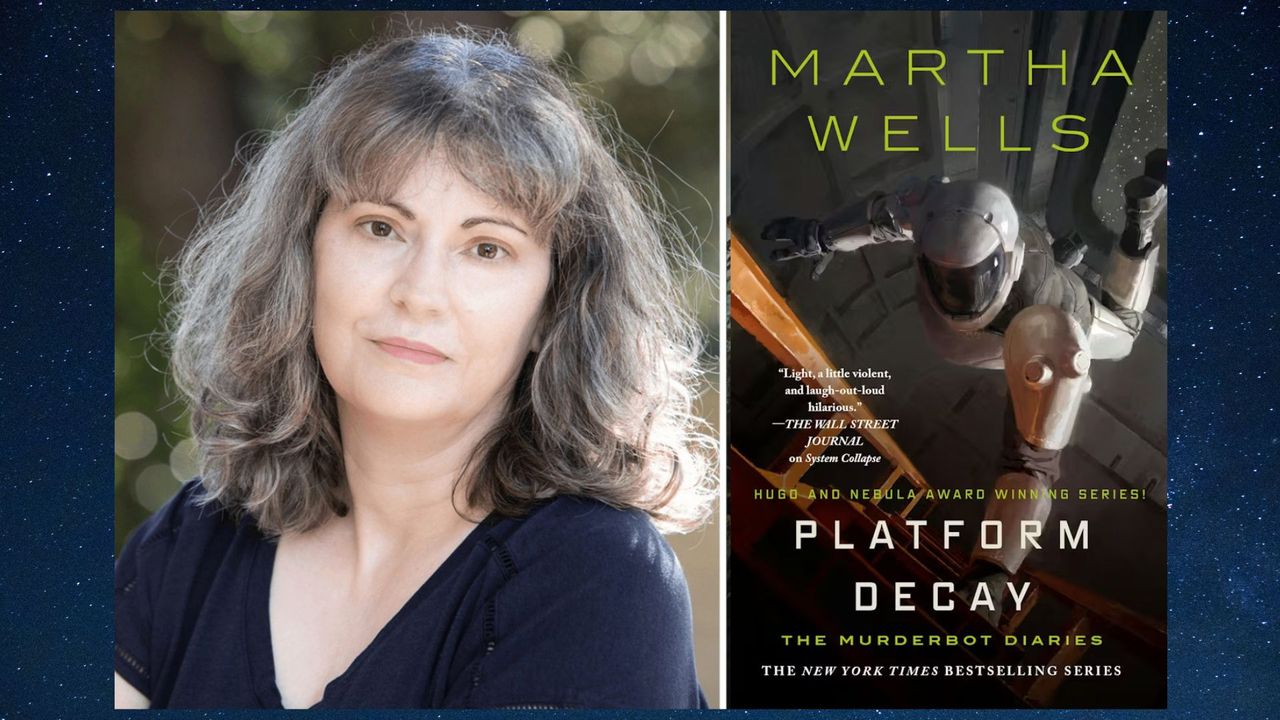




































.jpg)


























































