Using Twitter in education has been all the buzz recently. If you are ready to start using Twitter yourself and need a little help getting started or have already been using it and can use a little extra help, then these tutorials are just for you. From getting started to ways to use Twitter more effectively to using Twitter tools to applications and suggestions for Twitter use in the classroom, these tutorials will provide you with tons of knowledge and ideas to get you going.
Getting Started
These tutorials will help you set up your account, introduce you to the basics about Twitter, and more.
Once you’ve started using Twitter, these tutorials will teach you how to make the most of Twitter.
There are lots of tools to use with Twitter out there. Learn how to use some of them with these tutorials.
These tutorials provide suggestions and help for using Twitter with your students.
While not technically tutorials, these videos all highlight ways in which Twitter is being used for or how it is promoting education.
Getting Started
These tutorials will help you set up your account, introduce you to the basics about Twitter, and more.
- How to Set Up a Twitter Account. Follow these five steps to get started with your own account right away.
- Free Twitter Tutorial on Viddler. Including both voice narration and clear visuals, this video tutorial is an excellent introduction to Twitter.
- Twitter in the classroom. Learn the basics as well as how to use Twitter in the classroom based on examples from real classes.
- Twitter Tutorial for Teachers. This slide show makes a good argument for why teachers should incorporate Twitter into their lessons and offers help and resources on getting started.
- Twitter for Teachers and Experts. A great basic resource, this tutorial covers such topics as gaining exposure, getting followers, syncing with Facebook, building authority, and managing your reputation.
- Is Twitter for the Birds? A Tweet Tweet Tutorial. Learn about the basics, ways to find people, and what you can say on Twitter.
- Twitter in Plain English. This video explains why Twitter can be interesting, how it works, and how one skeptic changed.
- Beginner’s Quick Start Guide and Tutorial to Using Twitter. Written by Zappo’s CEO and social media guru Tony Hsieh, this tutorial helps get beginners started using Twitter.
- Mastering Twitter in 10 Minutes…Or Less (Version 2). This free tutorial offers help with everything from setting up your account to setting preferences to customizing your homepage.
- Twitter: a beginner’s guide. This slide show offers a powerful presentation on the effectiveness of Twitter.
Once you’ve started using Twitter, these tutorials will teach you how to make the most of Twitter.
- Make the Most of Your 140 Twitter Characters. from shortening URLs to using only one space after a period, this tutorial offers great advice for using your 140 characters judiciously.
- Twitter Tutorial 1: How to Follow People on Twitter. This video shows how to add people you want to follow to your account.
- Twitter Tutorial: Finding Followers. Most of your followers are probably going to be students or their families, but this tutorial can also help you learn how to locate other Twitter users that might be useful for your class to follow.
- TWITTER Retweet Explained RT. You will likely want to share your Twitter finds with your followers, so learn how to do so without plagiarizing the content. This is especially important in light of the recent Twitter changes concerning ownership of tweets.
- Twitter Tutorial 2 – Customized Twitter Theme Experience. Learn how to customize the images and text in your Twitter home page background.
- Twitter Search in Plain English. Learn how you can use the Twitter search feature in useful ways.
- How to use Twitter on the go. This tutorial steps you through how to send posts and access your Twitter feed from your mobile phone.
There are lots of tools to use with Twitter out there. Learn how to use some of them with these tutorials.
- Top Twitter Tools Exposed & Explained at Lightening Speed. Zeb Olsen shares ways to use hashtags.org, ping.fm, HootSuite, Tweet Later, Twollo, and more.
- Best of Tekzilla: Twitter Tools. This video covers three Twitter tools and how they can make using Twitter easier.
- HOW TO: Create Groups for Twitter. Learn how to use several tools to create groups in Twitter. This is very helpful for teachers managing more than one class on Twitter.
- Create Free Polls for Twitter with PollDaddy. This tutorial teaches you how to poll your students, parents, or coworkers by using PollDaddy and your Twitter feed.
- Twitter Tutorial: 5 Desktop Apps. Find out about five applications that can help you use Twitter more easily than going to the Twitter web page with this video tutorial complete with an adult inexplicably dressed up in a fuzzy suit.
- Twitter Hashtags To Build Buzz About Your Events. Learn how to use hashtags to direct people to specific keywords in your Twitter feed.
- Twitterfall – letting the web work for you. Use the information and tips here to learn how to let Twitterfall do the research for information without a lot of work on your part.
- How to ReTweet with TweetDeck A Twitter Tutorial. Take a look at TweetDeck in action and learn how to use this tool for retweets, too.
- Twitrobot – Awesome Twitter Tool. This tutorial walks you through using Twitrobot to facilitate your Twitter experience.
- Tweetie for Mac – Review and Download. Mac users will enjoy learning how to use this Twitter client with this tutorial.
These tutorials provide suggestions and help for using Twitter with your students.
- TT4T Episode 1 – Twitter. TechTipsForTeachers presents this video tutorial that helps you set up a Twitter account customized just for a classroom.
- Educational Screencasts 006: Twitter in the Classroom. This teacher shares how to use Twitter and how he will be using it in the coming school year.
- HOW TO: Build Community on Twitter. One of the important elements of using Twitter is that it can build community. Make sure you know how best to do this with this tutorial.
- Feed Your Blog to Twitter. If you have a classroom blog, watch this tutorial to learn how to send your blog posts to your Twitter feed each time you post to the blog.
- 10 Awesome Ways to Integrate Twitter With Your Website. Whether you have a class website or a class blog (or both), you can use these tips to learn how to let visitors find your Twitter feeds when they visit your website.
- How to Make a Unique Website for Your Twitter Updates. Learn how to put your Twitter updates together into a professional-looking website. Teachers who opt for this tutorial should be comfortable with basic HTML.
- How to link Twitter to Facebook – A Twitter Tutorial. For teachers who are using a Facebook page with their class, this tutorial helps link Twitter feeds with Facebook so that your tweet is also your Facebook status update.
- How To: Run Multiple Twitter Feeds on the Same Page. If you have more than one class with a Twitter feed, but one website, use this tutorial to get all your Twitter feeds on the one website. Basic HTML knowledge is helpful.
- How To Become Twitter Teacher (TT) In 23 Steps Or Less?. From the basics of using Twitter to suggestions for using it in schools, this article incorporates videos, suggestions, and links to other resources. These 23 steps will take you from the basics to using Twitter as a teacher training tool.
- Tweets for Education Pt1. This video teaches ways to use Twitter in the classroom by using examples of real classroom usage and demonstrations.
- Tweets for Education Pt2. The second part of this series offers more ways to use Twitter in education.
- Classroom2.0: Twitter, del.icio.us and participatory learning. This educator used Twitter with her class and shares her experience, including plenty of specific recommendations, in this how-to article.
- Three Practical Ideas for Using Twitter in E-Learning. Watch the video and read these tips for sound ideas, then check out the comments below the article to find out how other educators are using Twitter.
- Twitter Workshop. Jane Hart created this slideshow presentation that offers educators a wealth of information about using Twitter for teaching and learning.
While not technically tutorials, these videos all highlight ways in which Twitter is being used for or how it is promoting education.
- The Twitter Experiment – UT Dallas. Not a tutorial per se, this video does offer an excellent look at how a professor successfully used Twitter in her history class.
- Unanticipated Uses of Twitter. Evan Williams discusses the ways Twitter has been used that is beyond the original intention of Twitter’s founders.
- Twitter in the Classroom?. Teachers and students at Roosevelt High School describe how Twitter and other social media tools to engage students and improve achievement.
- Using Twitter in Education. Jennifer Clark Evans describes how she uses Twitter with her classes.
- TechHeds Video Cast ‘Twitter’. This video offers some practical ways teachers and others can use Twitter.
- Twitter and the World Simulation. Students created early civilizations and their rules, then sent updates of the project via Twitter and Jott. This video is a short representation of the project.
- Jack Dorsey – is Twitter useful for education?. The founder of Twitter answers questions about the impact of Twitter on education.
- Twitter in Education. This animated short video offers specific ways to use Twitter with your class or to make contact with other education professionals.
- Clean water at 176 feet. Watch the first Twestival well drilled. Learn how this community came together with Twitter to raise money for a well for a village in Ethiopia.
Using Twitter in education has been all the buzz recently. If you are ready to start using Twitter yourself and need a little help getting started or have already been using it and can use a little extra help, then these tutorials are just for you. From getting started to ways to use Twitter more effectively to using Twitter tools to applications and suggestions for Twitter use in the classroom, these tutorials will provide you with tons of knowledge and ideas to get you going.
Getting Started
These tutorials will help you set up your account, introduce you to the basics about Twitter, and more.
Once you’ve started using Twitter, these tutorials will teach you how to make the most of Twitter.
There are lots of tools to use with Twitter out there. Learn how to use some of them with these tutorials.
These tutorials provide suggestions and help for using Twitter with your students.
While not technically tutorials, these videos all highlight ways in which Twitter is being used for or how it is promoting education.
Getting Started
These tutorials will help you set up your account, introduce you to the basics about Twitter, and more.
- How to Set Up a Twitter Account. Follow these five steps to get started with your own account right away.
- Free Twitter Tutorial on Viddler. Including both voice narration and clear visuals, this video tutorial is an excellent introduction to Twitter.
- Twitter in the classroom. Learn the basics as well as how to use Twitter in the classroom based on examples from real classes.
- Twitter Tutorial for Teachers. This slide show makes a good argument for why teachers should incorporate Twitter into their lessons and offers help and resources on getting started.
- Twitter for Teachers and Experts. A great basic resource, this tutorial covers such topics as gaining exposure, getting followers, syncing with Facebook, building authority, and managing your reputation.
- Is Twitter for the Birds? A Tweet Tweet Tutorial. Learn about the basics, ways to find people, and what you can say on Twitter.
- Twitter in Plain English. This video explains why Twitter can be interesting, how it works, and how one skeptic changed.
- Beginner’s Quick Start Guide and Tutorial to Using Twitter. Written by Zappo’s CEO and social media guru Tony Hsieh, this tutorial helps get beginners started using Twitter.
- Mastering Twitter in 10 Minutes…Or Less (Version 2). This free tutorial offers help with everything from setting up your account to setting preferences to customizing your homepage.
- Twitter: a beginner’s guide. This slide show offers a powerful presentation on the effectiveness of Twitter.
Once you’ve started using Twitter, these tutorials will teach you how to make the most of Twitter.
- Make the Most of Your 140 Twitter Characters. from shortening URLs to using only one space after a period, this tutorial offers great advice for using your 140 characters judiciously.
- Twitter Tutorial 1: How to Follow People on Twitter. This video shows how to add people you want to follow to your account.
- Twitter Tutorial: Finding Followers. Most of your followers are probably going to be students or their families, but this tutorial can also help you learn how to locate other Twitter users that might be useful for your class to follow.
- TWITTER Retweet Explained RT. You will likely want to share your Twitter finds with your followers, so learn how to do so without plagiarizing the content. This is especially important in light of the recent Twitter changes concerning ownership of tweets.
- Twitter Tutorial 2 – Customized Twitter Theme Experience. Learn how to customize the images and text in your Twitter home page background.
- Twitter Search in Plain English. Learn how you can use the Twitter search feature in useful ways.
- How to use Twitter on the go. This tutorial steps you through how to send posts and access your Twitter feed from your mobile phone.
There are lots of tools to use with Twitter out there. Learn how to use some of them with these tutorials.
- Top Twitter Tools Exposed & Explained at Lightening Speed. Zeb Olsen shares ways to use hashtags.org, ping.fm, HootSuite, Tweet Later, Twollo, and more.
- Best of Tekzilla: Twitter Tools. This video covers three Twitter tools and how they can make using Twitter easier.
- HOW TO: Create Groups for Twitter. Learn how to use several tools to create groups in Twitter. This is very helpful for teachers managing more than one class on Twitter.
- Create Free Polls for Twitter with PollDaddy. This tutorial teaches you how to poll your students, parents, or coworkers by using PollDaddy and your Twitter feed.
- Twitter Tutorial: 5 Desktop Apps. Find out about five applications that can help you use Twitter more easily than going to the Twitter web page with this video tutorial complete with an adult inexplicably dressed up in a fuzzy suit.
- Twitter Hashtags To Build Buzz About Your Events. Learn how to use hashtags to direct people to specific keywords in your Twitter feed.
- Twitterfall – letting the web work for you. Use the information and tips here to learn how to let Twitterfall do the research for information without a lot of work on your part.
- How to ReTweet with TweetDeck A Twitter Tutorial. Take a look at TweetDeck in action and learn how to use this tool for retweets, too.
- Twitrobot – Awesome Twitter Tool. This tutorial walks you through using Twitrobot to facilitate your Twitter experience.
- Tweetie for Mac – Review and Download. Mac users will enjoy learning how to use this Twitter client with this tutorial.
These tutorials provide suggestions and help for using Twitter with your students.
- TT4T Episode 1 – Twitter. TechTipsForTeachers presents this video tutorial that helps you set up a Twitter account customized just for a classroom.
- Educational Screencasts 006: Twitter in the Classroom. This teacher shares how to use Twitter and how he will be using it in the coming school year.
- HOW TO: Build Community on Twitter. One of the important elements of using Twitter is that it can build community. Make sure you know how best to do this with this tutorial.
- Feed Your Blog to Twitter. If you have a classroom blog, watch this tutorial to learn how to send your blog posts to your Twitter feed each time you post to the blog.
- 10 Awesome Ways to Integrate Twitter With Your Website. Whether you have a class website or a class blog (or both), you can use these tips to learn how to let visitors find your Twitter feeds when they visit your website.
- How to Make a Unique Website for Your Twitter Updates. Learn how to put your Twitter updates together into a professional-looking website. Teachers who opt for this tutorial should be comfortable with basic HTML.
- How to link Twitter to Facebook – A Twitter Tutorial. For teachers who are using a Facebook page with their class, this tutorial helps link Twitter feeds with Facebook so that your tweet is also your Facebook status update.
- How To: Run Multiple Twitter Feeds on the Same Page. If you have more than one class with a Twitter feed, but one website, use this tutorial to get all your Twitter feeds on the one website. Basic HTML knowledge is helpful.
- How To Become Twitter Teacher (TT) In 23 Steps Or Less?. From the basics of using Twitter to suggestions for using it in schools, this article incorporates videos, suggestions, and links to other resources. These 23 steps will take you from the basics to using Twitter as a teacher training tool.
- Tweets for Education Pt1. This video teaches ways to use Twitter in the classroom by using examples of real classroom usage and demonstrations.
- Tweets for Education Pt2. The second part of this series offers more ways to use Twitter in education.
- Classroom2.0: Twitter, del.icio.us and participatory learning. This educator used Twitter with her class and shares her experience, including plenty of specific recommendations, in this how-to article.
- Three Practical Ideas for Using Twitter in E-Learning. Watch the video and read these tips for sound ideas, then check out the comments below the article to find out how other educators are using Twitter.
- Twitter Workshop. Jane Hart created this slideshow presentation that offers educators a wealth of information about using Twitter for teaching and learning.
While not technically tutorials, these videos all highlight ways in which Twitter is being used for or how it is promoting education.
- The Twitter Experiment – UT Dallas. Not a tutorial per se, this video does offer an excellent look at how a professor successfully used Twitter in her history class.
- Unanticipated Uses of Twitter. Evan Williams discusses the ways Twitter has been used that is beyond the original intention of Twitter’s founders.
- Twitter in the Classroom?. Teachers and students at Roosevelt High School describe how Twitter and other social media tools to engage students and improve achievement.
- Using Twitter in Education. Jennifer Clark Evans describes how she uses Twitter with her classes.
- TechHeds Video Cast ‘Twitter’. This video offers some practical ways teachers and others can use Twitter.
- Twitter and the World Simulation. Students created early civilizations and their rules, then sent updates of the project via Twitter and Jott. This video is a short representation of the project.
- Jack Dorsey – is Twitter useful for education?. The founder of Twitter answers questions about the impact of Twitter on education.
- Twitter in Education. This animated short video offers specific ways to use Twitter with your class or to make contact with other education professionals.
- Clean water at 176 feet. Watch the first Twestival well drilled. Learn how this community came together with Twitter to raise money for a well for a village in Ethiopia.

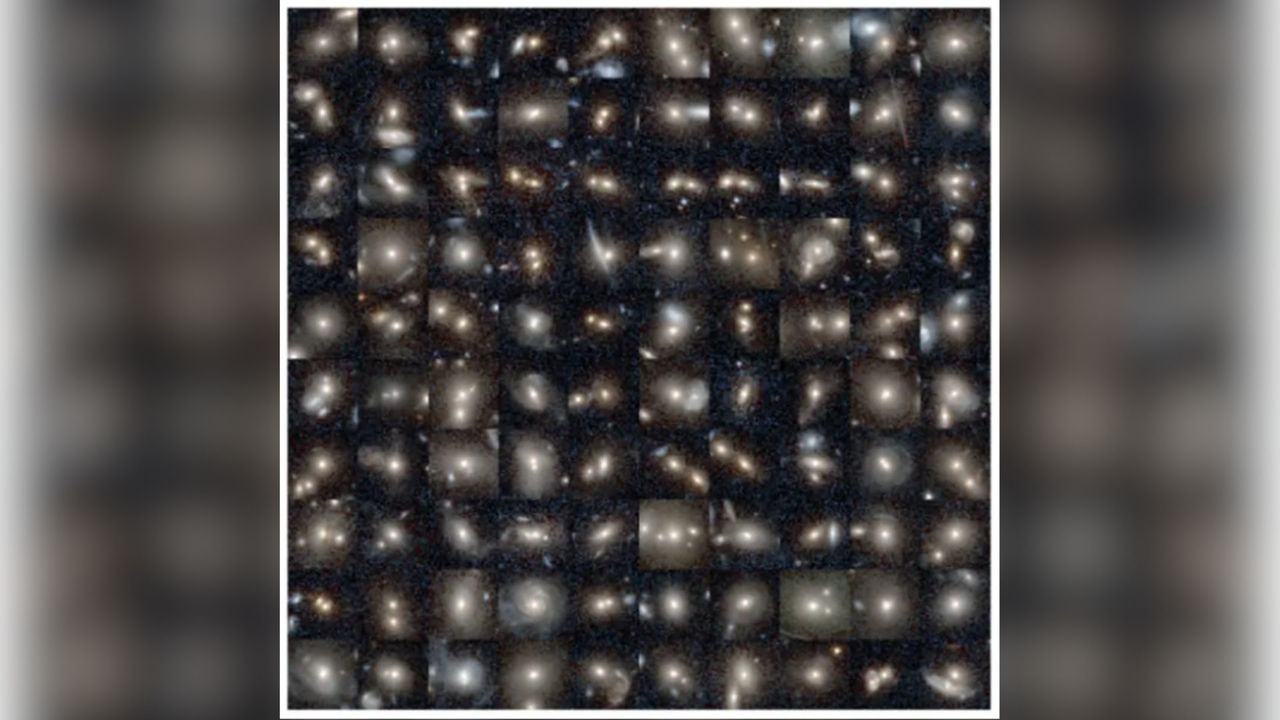

.jpg)


































.jpg)


























































