Life hacking has evolved to mean many things but at its core it’s a term for geeks to describe their love of using tech skills to save time, automate boring tasks and confuse people with their array of hot keys, shell scripts and jargon.
As I become more comfortable with expressing my ideas through writing I felt it was time to focus on achieving the same aim with a bit more efficiency and cleverness. These are the solutions I came up with.
Write with Markdown
Writing for the web isn’t all sunshine and lollipops. There’s the ugly necessity of writing out HTML which, while not in any way difficult, makes your writing less readable during the editing process.Markdown is the answer and the best way to explain Markdown is to show you what it does.
Let’s look at a standard HTML tag:
Bold text goes here and now the Markdown equivalent: **Bold text goes here**. Doesn’t that look much nicer?Every common HTML tag has a Markdown equivalent, allowing for improved readability while writing. On a small scale you may not notice much of an improvement, but click here to see a screenshot of this article written in Markdown.
For use with Wordpress, install the Markdown for WordPress plugin, which converts the syntax to HTML for your reader but maintains the original syntax for editing.
There’s the added advantage that writing Markdown syntax is quicker than writing out HTML and, in combination with TextExpander (more on this in a second) the time spent formatting your posts will be cut down to seconds.
Speed up your workflow with TextExpander
TextExpander is a killer app and a necessity for serious bloggers.Here’s an example of its power:
Let’s say I want to create a link using the Markdown syntax. The syntax for that is
[Anchor text goes here](http://sitename.com). It’s not much typing by default but all I need to type is :link.TextExpander recognises that I’ve typed
:link and:- Replaces it with the syntax I want.
- Inserts the URL I wish to link to between the parentheses (taking it from the clipboard).
- Launches an input field titled ‘Anchor text‚Äù that lets me add the link’s anchor text between the square brackets without breaking my flow. (Example)
Imagine how much time you could save after setting up your own rules. TextExpander do provide you with thousands of text substitutions out of the box though, so there’s no upfront work required to experience the benefits.
via problogger9 A Guest Post by David Turnbull of Adventures of a Barefoot Geek
Life hacking has evolved to mean many things but at its core it’s a term for geeks to describe their love of using tech skills to save time, automate boring tasks and confuse people with their array of hot keys, shell scripts and jargon.
As I become more comfortable with expressing my ideas through writing I felt it was time to focus on achieving the same aim with a bit more efficiency and cleverness. These are the solutions I came up with.
Write with Markdown
Writing for the web isn’t all sunshine and lollipops. There’s the ugly necessity of writing out HTML which, while not in any way difficult, makes your writing less readable during the editing process.Markdown is the answer and the best way to explain Markdown is to show you what it does.
Let’s look at a standard HTML tag:
Bold text goes here and now the Markdown equivalent: **Bold text goes here**. Doesn’t that look much nicer?Every common HTML tag has a Markdown equivalent, allowing for improved readability while writing. On a small scale you may not notice much of an improvement, but click here to see a screenshot of this article written in Markdown.
For use with Wordpress, install the Markdown for WordPress plugin, which converts the syntax to HTML for your reader but maintains the original syntax for editing.
There’s the added advantage that writing Markdown syntax is quicker than writing out HTML and, in combination with TextExpander (more on this in a second) the time spent formatting your posts will be cut down to seconds.
Speed up your workflow with TextExpander
TextExpander is a killer app and a necessity for serious bloggers.Here’s an example of its power:
Let’s say I want to create a link using the Markdown syntax. The syntax for that is
[Anchor text goes here](http://sitename.com). It’s not much typing by default but all I need to type is :link.TextExpander recognises that I’ve typed
:link and:- Replaces it with the syntax I want.
- Inserts the URL I wish to link to between the parentheses (taking it from the clipboard).
- Launches an input field titled ‘Anchor text‚Äù that lets me add the link’s anchor text between the square brackets without breaking my flow. (Example)
Imagine how much time you could save after setting up your own rules. TextExpander do provide you with thousands of text substitutions out of the box though, so there’s no upfront work required to experience the benefits.
via problogger9


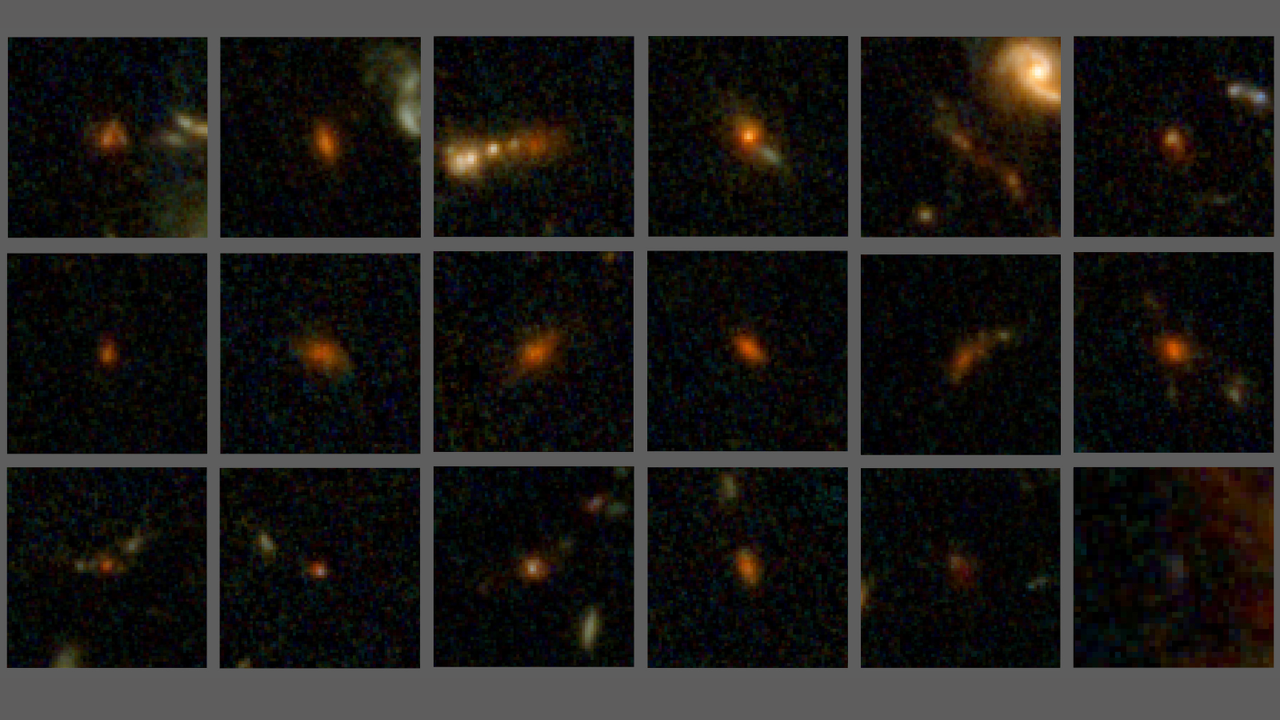






































.jpg)




























































