Fortunately, social media aggregation tools are becoming increasingly popular. Through online applications, widgets and desktop software, social media aggregators help condense your live updates and shares by providing a single location to broadcast multiple updates to.
So, give your thumbs a rest and step away from your Twitter account (we’ve heard that Bag Balm is good for calluses). Take a look at some of the social media aggregation tools that are currently available and start freeing up some of your time.
Hootsuite
Not only is this one of the most robust tools available, but Hootsuite is continually improving it’s interface and capabilities. This means that features you wish it had are probably only a month or two away from being implemented. This tool is web-based so there’s no messy installation involved. Online access lets you login to your account from any location to update and monitor – very convenient.Hootsuite users are able to connect to multiple social media accounts from the application’s dashboard. Presently, there’s support for Twitter, Facebook Pages, Facebook, LinkedIn, Ping.fm, Wordpress.com, MySpace and Foursquare – quite a line-up. Hootsuite is packed with features that enable you to customize, track and post in the blink of an eye.

Here’s a rundown on some of what you’ll find inside Hootsuite:
- Scheduling. Choose between live updates or pre-schedule posts and shares in advance.
- Customize URLs. Add custom link parameters for tracking clicks and gathering information on your audience.
- Files. Upload images, video and files right into your messages.
- RSS feed. Connect to your RSS and send your blog to your social media streams.
- Bookmark. Use the Hootsuite Hootlet from your browser toolbar to share pages and information quickly.
- Mobile updates. Handheld integration lets you keep up with Hootsuite from your iPhone.
- Tabbed layout. Create and customize columns that can be dragged and dropped in any order to your liking.
- Multi-column layout. Harness the clutter and organize your social streams into news, keywords, friends and more.
- Embeddable columns. Grab code from Hootsuite to embed search columns directly into your website.
Tweetdeck
Originally a popular tool for tweeters, Tweetdeck has evolved into a comprehensive platform that services Facebook, LinkedIn and MySpace. Built using Adobe Air, it has a blend of rich-technology and customizable features that end users will enjoy using. The Tweetdeck platform is available for desktop, iPhone and iPad. It also plays well with others so you can use it on your Mac, PC or Linux system. Like other social media aggregators, Tweetdeck has a column-style format that silos your information.
Tweetdecks features are extensive:
- Custom colors. Choose how you’d like your interface to appear and make it your own.
- Filters. Set-up your columns to show you only what you want to know.
- Notification. Get alerts for new tweets, mentions and direct messages. Excellent communication management feature.
- Follower. Decide who to follow or unfollow, as well as report spam and mark your favorites.
- URL. The bit.ly auto-shorten URL is incorporated for tweets and image uploads.
- Sync. Set-up Tweetdeck to suit your personal tastes and keep it that way regardless of whether you access it through your laptop or your handheld.
- Lists. Track your favorites and organize them into Twitter lists right from your dashboard.
- Trends. See what’s hot with local trends and Twitscoop.
- Shortcuts. Keyboard shortcuts speed up your actions so you can maximize your time with Tweetdeck.
a
Netvibes
Netvibes is a web-based personalized dashboard publishing tool. The easiest way to describe Netvibes would be to call it a favorite webpage on steroids. Setting is as your browser’s homepage allows users to create a customized hub that pulls all things digital into one central location. From emails received to weather updates, your Netvibes page becomes command central for everything that matters to you.Aside from a beautiful interface, Netvibes makes it very simple to position widgets and modules exactly where you want them with built-in drag and drop capabilities. Just grab what you want with your mouse and move it to a location on your Netvibes page and you’re done. Additionally, tabs can be created to further organize and tailor your dashboard. This is a fantastic way to keep all things Facebook in one location and all things Twitter in another.
Here’s a little secret – if your employer has you on social media lock-down, you can use Netvibes to bypass the IT guards by connecting through your personalized tabs. Sneaky, sneaky!

- Social media. Manage your Facebook and Twitter accounts, as well as followers and friends from central location.
- Netvibes Smart Reader. Use this RSS reader to stream all the latest feeds to you in real-time.
- Tracking. Follow dozens of blogs, activity streams and Twitter conversations all at a glance.
- Personalize. Create your own personal dashboard and enjoy the web exactly the way you like it by choosing from 100s of themes and backgrounds.
- Widgets. With one of the largest widget collections available, personalization options with Netvibes are endless. Drag and drop to your heart’s content.
- Email. Pull from web-based or POP email accounts and never miss a new message again.
- Share it. Invite friends, family, clients, co-workers or the general public to interact and view your Netvibes page.
- Infinite publishing. Multiple page publishing, WYSIWYG design tools, free hosting and full HTML support makes web everything a breeze.
- Community. Connect with other Netvibe users to expand your network and build your contact base.
Yoono
Yoono is a social networking feed mashup tool. Mashup means an application or website that uses or combines information or functionality from multiple external sources to create a new service. Yoono is available as a browser add-on for Firefox or as a desktop application for Mac, Windows and Linux.As far as social media aggregation tools go, Yoono connects you to your social networks and messengers. It unifies your status updates into a single stream of information and lets you update your status across all your social networks at once. Social media sites that are currently supported include, Facebook, Twitter, MySpace, LinkedIn, FriendFeed and Flickr. Messenger services are available through Google Talk, AIM, Live Messenger and Yahoo Messenger.

Yoono highlights:
- Add-on or stand-alone. You can decide between integrating Yoono into your browser or featuring it on your desktop.
- Browse. Yoono is intuitive and learns what you like based on websites that you’re viewing.
- Widget. Based on the webpage you’re browsing, receive recommendations for other sites, news, videos, products, images and more.
- Social sharing. A bookmarklet allows you to share content, images and video from any site with your social network contacts.
Flock
What makes Flock completely different from all the other tools reviewed is that it’s full-fledged browser. It’s even referred to as the browser for social butterflies. Social media integration is what drives the Flock browser.Instead of having to share login information through separate channels, it can be contained in one spot with Flock. Definitely a thumbs up for preserving online security. On the other hand, because Flock is a web-browser, you might want to consider abandoning FireFox, Safari and making a complete switch, otherwise, you’ve got a browser that’s only being used for social media aggregation. That’s kinda like ordering a giant burger with the works and only eating the tomatoes.

Services included with Flock:
- Auto connection. Hook-up automatically with more than 20 of your favorite online services like Facebook, Twitter, Delicious, Xanga, YouTube and more.
- Blogging. A blog editor allows you to compose blog posts online or offline for posting.
- Webmail. Instant notification of incoming messages from major webmail providers.
- People sidebar. Collect all your social media pals in one place.
- Web clipboard. Snatch, grab and collect links, images and other bits of info to share later with the clipboard feature.
- Feed reader. Centralizes all your favorite feeds into one reader to keep things organized.
- Customize it. Install your favorite FireFox extension and incorporate backgrounds and images to make Flock your own.
- Media. Quickly find and browse photos and videos from your favorite sites.
Profilactic
Next in the web-based line-up is Profilactic. Most people have more than one social media profile and that can make it a royal pain to jump from site to site, logging in and checking to see what your friends and contacts are up to. Profilactic has turned this task into a thing of the past. The core of its design is based on bringing everything together, and we do mean everything. You can pull blogs, RSS feeds and more than 185 online social sites into your Profilactic universe!Users interact with two functions. The first is the user’s update feed and the second is a digest of what’s occurring on all the other platforms. Pretty handy indeed. There’s also an auto-clipping component that is similar to a digital scrapbook. Auto-clipping can be used to identify, tag and track social entries about the you or your friends. Plus, you can control what updates you want to receive based on importance.

Other features that can be found on Profilactic are:
- Badges. You can take your profile information and lifestream and integrate with your website or blog with one of these.
- Clean. Regardless of how many social streams you’re pulling from, the interface is very neat and easy to navigate. Simplicity at its best.
- Lifestreaming. A true example of what lifestreaming is all about. Profilactic is a one-stop-shop that blends the whole process without a flaw.
- Post & update. Let everyone know what you’re up to. Profilactic syncs to more than 10 social sites. One update across many networks.
- Free. Doesn’t cost a penny. All you have to do is register with the site and you’re finished. It’s beyond easy.
- Convenient accessibility. Because it’s online based, you can check-in as long as you have a connection to the internet.
Socialite
For Mac users who are interested in social media maintenance and aggregation, Realmac Software’s Socialite may be what you’re looking for. You get the perks of having a downloadable application with a Mac-like design, clean and slick, combined with the power of managing your social media accounts from your Mac. There is a catch (isn’t there always) – Socialite isn’t free, however it is reasonably priced at only $20 per license.
You won’t be burdened by columns or multiple windows. What you’ll find is an uncluttered application that is easy to navigate. So what do you get with Socialite:
- Google Reader. Even if you don’t use GR you can still use the alternative RSS feed with Socialite.
- Social networks. Socialite supports Facebook, Twitter, Flickr and Digg.
- HUD option. Known as the Heads Up Display, this pop-up box gives you mini-view of the status for all your peeps.
Try Socialite out for free before you buy. The trial is a full-version and it lets you explore the functionality without having to first.
What are some of the social media aggregation tools that you’re using? Any hidden gems that you’d like to share? Comment freely.
Connect with MindSprout Marketing on Facebook, Twitter, LinkedIn, Delicious and more.
Fortunately, social media aggregation tools are becoming increasingly popular. Through online applications, widgets and desktop software, social media aggregators help condense your live updates and shares by providing a single location to broadcast multiple updates to.
So, give your thumbs a rest and step away from your Twitter account (we’ve heard that Bag Balm is good for calluses). Take a look at some of the social media aggregation tools that are currently available and start freeing up some of your time.
Hootsuite
Not only is this one of the most robust tools available, but Hootsuite is continually improving it’s interface and capabilities. This means that features you wish it had are probably only a month or two away from being implemented. This tool is web-based so there’s no messy installation involved. Online access lets you login to your account from any location to update and monitor – very convenient.Hootsuite users are able to connect to multiple social media accounts from the application’s dashboard. Presently, there’s support for Twitter, Facebook Pages, Facebook, LinkedIn, Ping.fm, Wordpress.com, MySpace and Foursquare – quite a line-up. Hootsuite is packed with features that enable you to customize, track and post in the blink of an eye.

Here’s a rundown on some of what you’ll find inside Hootsuite:
- Scheduling. Choose between live updates or pre-schedule posts and shares in advance.
- Customize URLs. Add custom link parameters for tracking clicks and gathering information on your audience.
- Files. Upload images, video and files right into your messages.
- RSS feed. Connect to your RSS and send your blog to your social media streams.
- Bookmark. Use the Hootsuite Hootlet from your browser toolbar to share pages and information quickly.
- Mobile updates. Handheld integration lets you keep up with Hootsuite from your iPhone.
- Tabbed layout. Create and customize columns that can be dragged and dropped in any order to your liking.
- Multi-column layout. Harness the clutter and organize your social streams into news, keywords, friends and more.
- Embeddable columns. Grab code from Hootsuite to embed search columns directly into your website.
Tweetdeck
Originally a popular tool for tweeters, Tweetdeck has evolved into a comprehensive platform that services Facebook, LinkedIn and MySpace. Built using Adobe Air, it has a blend of rich-technology and customizable features that end users will enjoy using. The Tweetdeck platform is available for desktop, iPhone and iPad. It also plays well with others so you can use it on your Mac, PC or Linux system. Like other social media aggregators, Tweetdeck has a column-style format that silos your information.
Tweetdecks features are extensive:
- Custom colors. Choose how you’d like your interface to appear and make it your own.
- Filters. Set-up your columns to show you only what you want to know.
- Notification. Get alerts for new tweets, mentions and direct messages. Excellent communication management feature.
- Follower. Decide who to follow or unfollow, as well as report spam and mark your favorites.
- URL. The bit.ly auto-shorten URL is incorporated for tweets and image uploads.
- Sync. Set-up Tweetdeck to suit your personal tastes and keep it that way regardless of whether you access it through your laptop or your handheld.
- Lists. Track your favorites and organize them into Twitter lists right from your dashboard.
- Trends. See what’s hot with local trends and Twitscoop.
- Shortcuts. Keyboard shortcuts speed up your actions so you can maximize your time with Tweetdeck.
a
Netvibes
Netvibes is a web-based personalized dashboard publishing tool. The easiest way to describe Netvibes would be to call it a favorite webpage on steroids. Setting is as your browser’s homepage allows users to create a customized hub that pulls all things digital into one central location. From emails received to weather updates, your Netvibes page becomes command central for everything that matters to you.Aside from a beautiful interface, Netvibes makes it very simple to position widgets and modules exactly where you want them with built-in drag and drop capabilities. Just grab what you want with your mouse and move it to a location on your Netvibes page and you’re done. Additionally, tabs can be created to further organize and tailor your dashboard. This is a fantastic way to keep all things Facebook in one location and all things Twitter in another.
Here’s a little secret – if your employer has you on social media lock-down, you can use Netvibes to bypass the IT guards by connecting through your personalized tabs. Sneaky, sneaky!

- Social media. Manage your Facebook and Twitter accounts, as well as followers and friends from central location.
- Netvibes Smart Reader. Use this RSS reader to stream all the latest feeds to you in real-time.
- Tracking. Follow dozens of blogs, activity streams and Twitter conversations all at a glance.
- Personalize. Create your own personal dashboard and enjoy the web exactly the way you like it by choosing from 100s of themes and backgrounds.
- Widgets. With one of the largest widget collections available, personalization options with Netvibes are endless. Drag and drop to your heart’s content.
- Email. Pull from web-based or POP email accounts and never miss a new message again.
- Share it. Invite friends, family, clients, co-workers or the general public to interact and view your Netvibes page.
- Infinite publishing. Multiple page publishing, WYSIWYG design tools, free hosting and full HTML support makes web everything a breeze.
- Community. Connect with other Netvibe users to expand your network and build your contact base.
Yoono
Yoono is a social networking feed mashup tool. Mashup means an application or website that uses or combines information or functionality from multiple external sources to create a new service. Yoono is available as a browser add-on for Firefox or as a desktop application for Mac, Windows and Linux.As far as social media aggregation tools go, Yoono connects you to your social networks and messengers. It unifies your status updates into a single stream of information and lets you update your status across all your social networks at once. Social media sites that are currently supported include, Facebook, Twitter, MySpace, LinkedIn, FriendFeed and Flickr. Messenger services are available through Google Talk, AIM, Live Messenger and Yahoo Messenger.

Yoono highlights:
- Add-on or stand-alone. You can decide between integrating Yoono into your browser or featuring it on your desktop.
- Browse. Yoono is intuitive and learns what you like based on websites that you’re viewing.
- Widget. Based on the webpage you’re browsing, receive recommendations for other sites, news, videos, products, images and more.
- Social sharing. A bookmarklet allows you to share content, images and video from any site with your social network contacts.
Flock
What makes Flock completely different from all the other tools reviewed is that it’s full-fledged browser. It’s even referred to as the browser for social butterflies. Social media integration is what drives the Flock browser.Instead of having to share login information through separate channels, it can be contained in one spot with Flock. Definitely a thumbs up for preserving online security. On the other hand, because Flock is a web-browser, you might want to consider abandoning FireFox, Safari and making a complete switch, otherwise, you’ve got a browser that’s only being used for social media aggregation. That’s kinda like ordering a giant burger with the works and only eating the tomatoes.

Services included with Flock:
- Auto connection. Hook-up automatically with more than 20 of your favorite online services like Facebook, Twitter, Delicious, Xanga, YouTube and more.
- Blogging. A blog editor allows you to compose blog posts online or offline for posting.
- Webmail. Instant notification of incoming messages from major webmail providers.
- People sidebar. Collect all your social media pals in one place.
- Web clipboard. Snatch, grab and collect links, images and other bits of info to share later with the clipboard feature.
- Feed reader. Centralizes all your favorite feeds into one reader to keep things organized.
- Customize it. Install your favorite FireFox extension and incorporate backgrounds and images to make Flock your own.
- Media. Quickly find and browse photos and videos from your favorite sites.
Profilactic
Next in the web-based line-up is Profilactic. Most people have more than one social media profile and that can make it a royal pain to jump from site to site, logging in and checking to see what your friends and contacts are up to. Profilactic has turned this task into a thing of the past. The core of its design is based on bringing everything together, and we do mean everything. You can pull blogs, RSS feeds and more than 185 online social sites into your Profilactic universe!Users interact with two functions. The first is the user’s update feed and the second is a digest of what’s occurring on all the other platforms. Pretty handy indeed. There’s also an auto-clipping component that is similar to a digital scrapbook. Auto-clipping can be used to identify, tag and track social entries about the you or your friends. Plus, you can control what updates you want to receive based on importance.

Other features that can be found on Profilactic are:
- Badges. You can take your profile information and lifestream and integrate with your website or blog with one of these.
- Clean. Regardless of how many social streams you’re pulling from, the interface is very neat and easy to navigate. Simplicity at its best.
- Lifestreaming. A true example of what lifestreaming is all about. Profilactic is a one-stop-shop that blends the whole process without a flaw.
- Post & update. Let everyone know what you’re up to. Profilactic syncs to more than 10 social sites. One update across many networks.
- Free. Doesn’t cost a penny. All you have to do is register with the site and you’re finished. It’s beyond easy.
- Convenient accessibility. Because it’s online based, you can check-in as long as you have a connection to the internet.
Socialite
For Mac users who are interested in social media maintenance and aggregation, Realmac Software’s Socialite may be what you’re looking for. You get the perks of having a downloadable application with a Mac-like design, clean and slick, combined with the power of managing your social media accounts from your Mac. There is a catch (isn’t there always) – Socialite isn’t free, however it is reasonably priced at only $20 per license.
You won’t be burdened by columns or multiple windows. What you’ll find is an uncluttered application that is easy to navigate. So what do you get with Socialite:
- Google Reader. Even if you don’t use GR you can still use the alternative RSS feed with Socialite.
- Social networks. Socialite supports Facebook, Twitter, Flickr and Digg.
- HUD option. Known as the Heads Up Display, this pop-up box gives you mini-view of the status for all your peeps.
Try Socialite out for free before you buy. The trial is a full-version and it lets you explore the functionality without having to first.
What are some of the social media aggregation tools that you’re using? Any hidden gems that you’d like to share? Comment freely.
Connect with MindSprout Marketing on Facebook, Twitter, LinkedIn, Delicious and more.





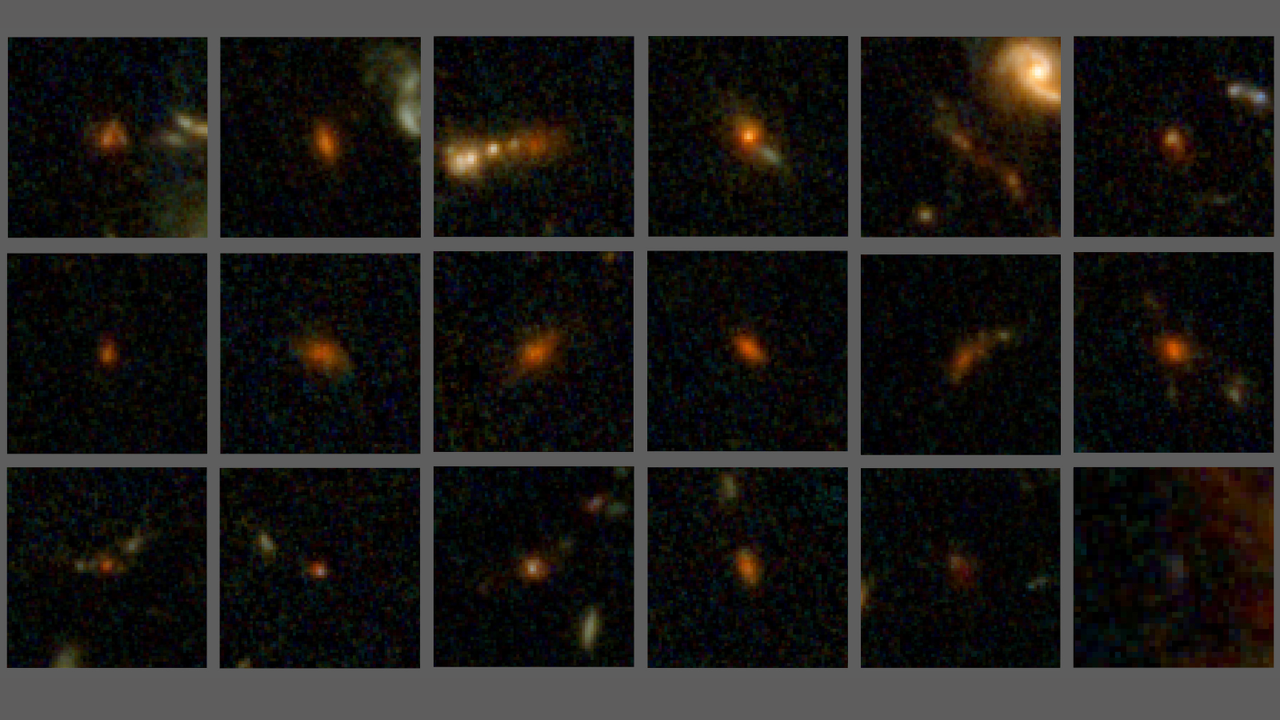






































.jpg)




























































