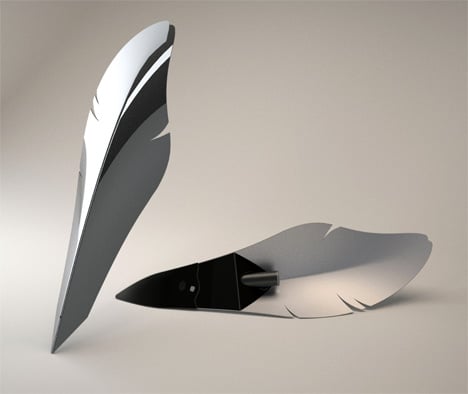
Writers write so readers can read, and what’s better than a loyal reader who loves your work? The bottom line of your profession, writer, is that you must keep readers satisfied and intrigued. After you’ve mastered your first popular short story, poem, or novel, you have to do it all over again in a unique manner to keep them coming back for more. Yes, it can be quite a daunting task. That’s why writers, bloggers, employers, and software developers created the following resources: to make your life easier and your job more successful. Whether or not you’re aware of it, using something like a name generator to create a new, exciting character can truly transform your work and your readership. So follow the links below to your proudest writing moments.
Networks and Open Software
When you work from home and sit behind a computer all day, life can start to seem lonely. But you’re not alone, and there are a plethora networks to prove it. Join one or join them all, make a new friend or two, and you very well might network your way to your next big paycheck.
So it has been written…what next? Whether you start off with a magazine or a simple blog, you have to put your work out there to get discovered. These various platforms will help you with that exact task.
These blogging sites and services make writing simpler, reading better, and publishing faster. So, why not start one today?
If it’s a cover letter for your resume, a blog for your new network, or page 235 of your new novel, a misspelling can totally cheapen your work and ruin your reputation. Be safe, not sorry, and use these tools to avoid the risk.
Get tips, prompts, tools, and links for great writing with these resources.
Writer’s block can be a real pain, even though it comes with no physiological symptoms. Stay inspired and avoid the agony of having your creativity squelched by the Writing Foe.
Prepare videos, audio, images, and more for the web and beyond with these tools.
Writing may be your real passion, but it’s only your profession if you get paid. Make sure you gross what you’re worth by using these networks, job postings, and freelance platforms.
Networks and Open Software
When you work from home and sit behind a computer all day, life can start to seem lonely. But you’re not alone, and there are a plethora networks to prove it. Join one or join them all, make a new friend or two, and you very well might network your way to your next big paycheck.
- Writer Face: This is an online tool for writers, and a great networking opportunity for new writers who need sound advice from seasoned pros.
- Editorial Freelancers Association: EFA is America’s biggest and longest-standing professional organization, and is a serious network for serious freelancers.
- Online Freelance Writers Community: Bring your talent to this community, and you’ll learn about job opportunities, open resources available to you, and more.
- Writers Guild of America: Whether or not you’re a a member of the WGA, you can access the links, tools, tips and resources on this site.
- International Women’s Writing Guild: Women writers can get information regarding everything they need to know about jobs, agents, and more.
- Academy of American Poets: The web site Poets.org features Academy of American Poets, which has been a poet’s best friend for more than 70 years.
- Blogger Club: The Blogger Club allows writers to interact and share their career experiences.
- Aspiring Authors’ Group: Writing.com is a resource for up and coming authors who need help perfecting their craft.
- Open Source Writers Group: Join this group to get your share of writing resources.
- OpenOffice Writer: OpenOffice Writer offers an easy to use word processor for those who don’t have Microsoft Office or are looking for an alternative.
- wikidPad: Use this notepad to organize and arrage your writing ideas..
- Club Blogger Website: Club Blogger offers advice site for bloggers who need tips and writing ideas.
- AbiWord: This tool is one of the most popular word processors available online.
- WordIt: WordIt is a miniprocessor with big-time features.
- Amaya: With Amaya, you can update and edit your content quickly and easily.
- Bean: Use Bean’s word processor to write and edit your work.
- PDF Creator: PDF Creator offers a simple way to make your work read-only.
- Writing Network: Every writer needs a network, and this one profides the best kind of feedback–that from other writers.
- Writing and Editing Network: This international network of professors helps writers edit their work.
- Scribus: Scribus is a writing tool that solves your desktop publishing needs.
- yWriter: yWriter helps you stay en pointe and focused.
- Jarnal: Jarnal is an easy way to organize and advance.
- Kword: This tool offers simple words processing for writers.
- RoughDraft: Rough Draft is great for taking your first draft to the next level.
- NotePad++: NotePad++ is Microsoft’s NotePad on steroids! If your writing involves HTML coding, this program’s for you. You’ll love the organizational abilities you have with automatic color coding and other great tools.
- Neo-Office: With this office suite, Mac users can access a great processing program.
- TiddlyWiki: TiddlyWiki makes it easy for you to arrange and perfect your ideas.
So it has been written…what next? Whether you start off with a magazine or a simple blog, you have to put your work out there to get discovered. These various platforms will help you with that exact task.
- MediaWiki: MediaWiki lets you edit, upload, and publish your work.
- Joomla!: Joomla serves as a content management system, which can be a serious writer’s best friend.
- Cabos: Cabos allows filesharing, without all the technological confusion.
- FireFTP: This program belongs to FireFox, so it’s never been eaiser to get your content online.
- Gnucleus: Gnucleus is another great filesharing tool.
- Drupal: This open source content management system can support your Web site, blog, network, and more.
- Sun Weblog Publisher: This is an extension for WordPress, Blogger, and other popular and common blogging platforms.
- Plone: Plone’s content management is a great resource for first time publishers.
- Azureus (now called Vuze): This open source allows you to collaborate with others who are interested in the same field.
- XOOPS: Manage your Web content with XOOPS.
- WebGUI: WebGUI provides great framework and templates for your Web content.
- NVU: Need help creating your Web site? You can do it all on NVU, which offers unbelievable features.
- Filezilla FTP: Uploading your work and publishing it is easier than you can imagine with FileZilla.
- Opencms: This tool is highly professional, but just as easy to use, and it provides Web site management for both private and commercial use.
These blogging sites and services make writing simpler, reading better, and publishing faster. So, why not start one today?
- Thingamablog: This blog platform offers super easy authoring and publishing.
- Pebble: Pebble provides a simple but amazing blogger for writers who have something to say.
- Juice: Use Juice to create your first Podcast.
- WordPress: This platform is popular for the right reasons; bloggers can use WordPress for a free and customizable blog.
- SnipSnap: This free tool offers fully functional blogs.
- DLOG4J: DLOG4J provides easy blogging with comment moderation, RSS feeds, and more.
- Java Blog: This software lets you control a diverse blog.
- PowerBlog: PowerBlog is a free, Windows-based blogging assistant.
- Blojsom: Get a simple, customizable blog package with Blojsom.
- Piwik: Piwik isn’t a blogging platform, but it’s a great tool to complement your blog; it allows you to keep an eye on your blog’s stats and watch it as it gains popularity.
- Blog Converter from Google: This tool allows you to move posts and comments from one blog to another.
- Roller: Roller is another great blog platform that isn’t as well-known or widely used as some others, but it won’t let you down.
- Blogunity: Blogunity turns your blog into a network.
If it’s a cover letter for your resume, a blog for your new network, or page 235 of your new novel, a misspelling can totally cheapen your work and ruin your reputation. Be safe, not sorry, and use these tools to avoid the risk.
- GNU Aspell: GNU Aspell provides free online spell checking for your articles once you upload them.
- WordNet: Use WordNet to look up words in just about any language.
- JaLingo: JaLingo is a desktop application that makes looking up words as easy as saying your ABCs.
- SpellJax: SpellJax catches spelling errors and mistakes that many other spell checkers don’t find.
- WordWeb: WordWeb offers a dictionary and a thesaurus for optimal writing.
- Word Count Plus: Make your writing clear and consise by monitoring your word count.
- Bibus: Use Bibus to cite your sources correctly.
- StarDict: Use StarDict to look up words straight from your desktop.
- WBOSS: Paste your text into this program to find spelling errors.
- GNU Style and Diction: Stay in touch with the elements of style with this free text monitoring system.
- Graviax: Don’t use double negatives, don’t split your infinitives, and check your grammar with this writing tool.
Get tips, prompts, tools, and links for great writing with these resources.
- PoeWar: Poewar.com offers a list of poetry writing tips you might have missed in college classes.
- Writing with Writers: Study the best of poetry by trying these easy workshops. Then have your work published online in the New Writers Showcase.
- Approaches to Writing Poetry: Of course, there is no formula or method to writing great poetry, but this site will help you find your own voice, then flaunt it.
- Ten Tips for Writing Poetry: Marilyn Singer has written more than 80 books for young children and adults, and she has a few tips about writing successful poetry.
- Writing Poetry: Get the terms and pointers for well-rounded writing.
- Writing Poetry (for People Without Poetic Talent): A way to write poetry when inspiration, creativity, and insight fail, using logic and a simple algorithm.
- eHow to Write Poetry: If writing poetry could be broken down into six simple steps, these would be them.
- 37 Ways to Write Poetry: Here are 37 not-so-obvious tips about quality writing.
- Haiku How-To: A printable PDF Worksheet for writing your first Haiku.
- Poetry Writing: This writing coach gives you her top 10 tips for clear, readable poetry.
Writer’s block can be a real pain, even though it comes with no physiological symptoms. Stay inspired and avoid the agony of having your creativity squelched by the Writing Foe.
- Dealing With Writer’s Block: Here are eight tips for dealing with writer’s block and overcoming it.
- Defeating Writer’s Block: This site says you won’t know true writer’s block until you take your first job as a writer. It also has amazing suggestions for what to do after that tragedy occurs.
- KillZone Blog: These suspense and mystery writers give great advice on how to get "unstuck."
- Writer’s Digest Writing Prompts: Hundreds of writing prompts from the people at Writer’s Digest will keep you busy, inspired, and happily writing for weeks.
- Nine Frenchboys Name Generators: Sick of using a protagonist named John Doe? Fiction writers can use this name generator for new, fun names.
- Abulafia Random Generators: Professionals might prefer to come up with original characters, but if you’re writing your first piece of fiction, use this site for character generators, plot twists, and character names, including dog names and business names.
- Seventh Sanctum Idea Generators: Get free story ideas to boost your work when writers block has you down.
- XMind: If you’re a writer who outlines, use Xmind to jot down your ideas and organize them.
- Prompts: Use Prompts to overcome writers block, and don’t feel guilty. Everyone does it from time to time.
- Freemind: This mind mapping tool gives you the power to explore your great ideas without becoming overwhelmed.
Prepare videos, audio, images, and more for the web and beyond with these tools.
- GIMP: Nobody likes a text-heavy Web site. Use GIMP to put a picture in your publication.
- Pencil: Think Illustrator without the hefty pricetag. Pencil lets you create animations for your work.
- Inkscape: Bring your favorite characters to life to get a better glimpse at who they really are. Inkscape allows animation and drawing, and is easier to use than you probably think.
- Artweaver: Weave artwork into your writing work to give your readers the full monty.
- Audacity: Now you can narrate, create impactful dialogue, and upload other sounds into your work with this nifty tool.
Writing may be your real passion, but it’s only your profession if you get paid. Make sure you gross what you’re worth by using these networks, job postings, and freelance platforms.
- Guru Writers: Here’s a great job bank for freelance workers that also features project posting and bidding on freelance jobs.
- Elance Writers: Find a writing expert to help you with your writing projects.
- Sunoasis: This is the online classifieds for freelancers around the world.
- Writers Market: Here you’ll find more than 8,000 listings of publications and publishers who want you to work for them.
- Craigslist Writers Market: Writers can post their resume and portfolio on this site to attract employers and projects.
- Freelance Writing: This site’s discussion forums, job listings, and contests make freelance writing easier than ever before.
- The Market List: This writers’ resource gives hundreds of postings by companies looking for freelance temp writers.
- Literary Marketplace: Write without borders. This worldwide resource is specifically for the book publishing industry.
- Suite 101: Both ameteur and professional writers can further their careers on Suite 101.
- Freelance Writers Job Network: Both employers and freelancers can use this site to find the writer or job they’re looking for.
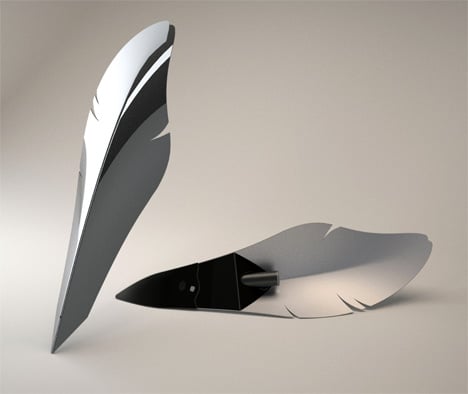
Writers write so readers can read, and what’s better than a loyal reader who loves your work? The bottom line of your profession, writer, is that you must keep readers satisfied and intrigued. After you’ve mastered your first popular short story, poem, or novel, you have to do it all over again in a unique manner to keep them coming back for more. Yes, it can be quite a daunting task. That’s why writers, bloggers, employers, and software developers created the following resources: to make your life easier and your job more successful. Whether or not you’re aware of it, using something like a name generator to create a new, exciting character can truly transform your work and your readership. So follow the links below to your proudest writing moments.
Networks and Open Software
When you work from home and sit behind a computer all day, life can start to seem lonely. But you’re not alone, and there are a plethora networks to prove it. Join one or join them all, make a new friend or two, and you very well might network your way to your next big paycheck.
So it has been written…what next? Whether you start off with a magazine or a simple blog, you have to put your work out there to get discovered. These various platforms will help you with that exact task.
These blogging sites and services make writing simpler, reading better, and publishing faster. So, why not start one today?
If it’s a cover letter for your resume, a blog for your new network, or page 235 of your new novel, a misspelling can totally cheapen your work and ruin your reputation. Be safe, not sorry, and use these tools to avoid the risk.
Get tips, prompts, tools, and links for great writing with these resources.
Writer’s block can be a real pain, even though it comes with no physiological symptoms. Stay inspired and avoid the agony of having your creativity squelched by the Writing Foe.
Prepare videos, audio, images, and more for the web and beyond with these tools.
Writing may be your real passion, but it’s only your profession if you get paid. Make sure you gross what you’re worth by using these networks, job postings, and freelance platforms.
Networks and Open Software
When you work from home and sit behind a computer all day, life can start to seem lonely. But you’re not alone, and there are a plethora networks to prove it. Join one or join them all, make a new friend or two, and you very well might network your way to your next big paycheck.
- Writer Face: This is an online tool for writers, and a great networking opportunity for new writers who need sound advice from seasoned pros.
- Editorial Freelancers Association: EFA is America’s biggest and longest-standing professional organization, and is a serious network for serious freelancers.
- Online Freelance Writers Community: Bring your talent to this community, and you’ll learn about job opportunities, open resources available to you, and more.
- Writers Guild of America: Whether or not you’re a a member of the WGA, you can access the links, tools, tips and resources on this site.
- International Women’s Writing Guild: Women writers can get information regarding everything they need to know about jobs, agents, and more.
- Academy of American Poets: The web site Poets.org features Academy of American Poets, which has been a poet’s best friend for more than 70 years.
- Blogger Club: The Blogger Club allows writers to interact and share their career experiences.
- Aspiring Authors’ Group: Writing.com is a resource for up and coming authors who need help perfecting their craft.
- Open Source Writers Group: Join this group to get your share of writing resources.
- OpenOffice Writer: OpenOffice Writer offers an easy to use word processor for those who don’t have Microsoft Office or are looking for an alternative.
- wikidPad: Use this notepad to organize and arrage your writing ideas..
- Club Blogger Website: Club Blogger offers advice site for bloggers who need tips and writing ideas.
- AbiWord: This tool is one of the most popular word processors available online.
- WordIt: WordIt is a miniprocessor with big-time features.
- Amaya: With Amaya, you can update and edit your content quickly and easily.
- Bean: Use Bean’s word processor to write and edit your work.
- PDF Creator: PDF Creator offers a simple way to make your work read-only.
- Writing Network: Every writer needs a network, and this one profides the best kind of feedback–that from other writers.
- Writing and Editing Network: This international network of professors helps writers edit their work.
- Scribus: Scribus is a writing tool that solves your desktop publishing needs.
- yWriter: yWriter helps you stay en pointe and focused.
- Jarnal: Jarnal is an easy way to organize and advance.
- Kword: This tool offers simple words processing for writers.
- RoughDraft: Rough Draft is great for taking your first draft to the next level.
- NotePad++: NotePad++ is Microsoft’s NotePad on steroids! If your writing involves HTML coding, this program’s for you. You’ll love the organizational abilities you have with automatic color coding and other great tools.
- Neo-Office: With this office suite, Mac users can access a great processing program.
- TiddlyWiki: TiddlyWiki makes it easy for you to arrange and perfect your ideas.
So it has been written…what next? Whether you start off with a magazine or a simple blog, you have to put your work out there to get discovered. These various platforms will help you with that exact task.
- MediaWiki: MediaWiki lets you edit, upload, and publish your work.
- Joomla!: Joomla serves as a content management system, which can be a serious writer’s best friend.
- Cabos: Cabos allows filesharing, without all the technological confusion.
- FireFTP: This program belongs to FireFox, so it’s never been eaiser to get your content online.
- Gnucleus: Gnucleus is another great filesharing tool.
- Drupal: This open source content management system can support your Web site, blog, network, and more.
- Sun Weblog Publisher: This is an extension for WordPress, Blogger, and other popular and common blogging platforms.
- Plone: Plone’s content management is a great resource for first time publishers.
- Azureus (now called Vuze): This open source allows you to collaborate with others who are interested in the same field.
- XOOPS: Manage your Web content with XOOPS.
- WebGUI: WebGUI provides great framework and templates for your Web content.
- NVU: Need help creating your Web site? You can do it all on NVU, which offers unbelievable features.
- Filezilla FTP: Uploading your work and publishing it is easier than you can imagine with FileZilla.
- Opencms: This tool is highly professional, but just as easy to use, and it provides Web site management for both private and commercial use.
These blogging sites and services make writing simpler, reading better, and publishing faster. So, why not start one today?
- Thingamablog: This blog platform offers super easy authoring and publishing.
- Pebble: Pebble provides a simple but amazing blogger for writers who have something to say.
- Juice: Use Juice to create your first Podcast.
- WordPress: This platform is popular for the right reasons; bloggers can use WordPress for a free and customizable blog.
- SnipSnap: This free tool offers fully functional blogs.
- DLOG4J: DLOG4J provides easy blogging with comment moderation, RSS feeds, and more.
- Java Blog: This software lets you control a diverse blog.
- PowerBlog: PowerBlog is a free, Windows-based blogging assistant.
- Blojsom: Get a simple, customizable blog package with Blojsom.
- Piwik: Piwik isn’t a blogging platform, but it’s a great tool to complement your blog; it allows you to keep an eye on your blog’s stats and watch it as it gains popularity.
- Blog Converter from Google: This tool allows you to move posts and comments from one blog to another.
- Roller: Roller is another great blog platform that isn’t as well-known or widely used as some others, but it won’t let you down.
- Blogunity: Blogunity turns your blog into a network.
If it’s a cover letter for your resume, a blog for your new network, or page 235 of your new novel, a misspelling can totally cheapen your work and ruin your reputation. Be safe, not sorry, and use these tools to avoid the risk.
- GNU Aspell: GNU Aspell provides free online spell checking for your articles once you upload them.
- WordNet: Use WordNet to look up words in just about any language.
- JaLingo: JaLingo is a desktop application that makes looking up words as easy as saying your ABCs.
- SpellJax: SpellJax catches spelling errors and mistakes that many other spell checkers don’t find.
- WordWeb: WordWeb offers a dictionary and a thesaurus for optimal writing.
- Word Count Plus: Make your writing clear and consise by monitoring your word count.
- Bibus: Use Bibus to cite your sources correctly.
- StarDict: Use StarDict to look up words straight from your desktop.
- WBOSS: Paste your text into this program to find spelling errors.
- GNU Style and Diction: Stay in touch with the elements of style with this free text monitoring system.
- Graviax: Don’t use double negatives, don’t split your infinitives, and check your grammar with this writing tool.
Get tips, prompts, tools, and links for great writing with these resources.
- PoeWar: Poewar.com offers a list of poetry writing tips you might have missed in college classes.
- Writing with Writers: Study the best of poetry by trying these easy workshops. Then have your work published online in the New Writers Showcase.
- Approaches to Writing Poetry: Of course, there is no formula or method to writing great poetry, but this site will help you find your own voice, then flaunt it.
- Ten Tips for Writing Poetry: Marilyn Singer has written more than 80 books for young children and adults, and she has a few tips about writing successful poetry.
- Writing Poetry: Get the terms and pointers for well-rounded writing.
- Writing Poetry (for People Without Poetic Talent): A way to write poetry when inspiration, creativity, and insight fail, using logic and a simple algorithm.
- eHow to Write Poetry: If writing poetry could be broken down into six simple steps, these would be them.
- 37 Ways to Write Poetry: Here are 37 not-so-obvious tips about quality writing.
- Haiku How-To: A printable PDF Worksheet for writing your first Haiku.
- Poetry Writing: This writing coach gives you her top 10 tips for clear, readable poetry.
Writer’s block can be a real pain, even though it comes with no physiological symptoms. Stay inspired and avoid the agony of having your creativity squelched by the Writing Foe.
- Dealing With Writer’s Block: Here are eight tips for dealing with writer’s block and overcoming it.
- Defeating Writer’s Block: This site says you won’t know true writer’s block until you take your first job as a writer. It also has amazing suggestions for what to do after that tragedy occurs.
- KillZone Blog: These suspense and mystery writers give great advice on how to get "unstuck."
- Writer’s Digest Writing Prompts: Hundreds of writing prompts from the people at Writer’s Digest will keep you busy, inspired, and happily writing for weeks.
- Nine Frenchboys Name Generators: Sick of using a protagonist named John Doe? Fiction writers can use this name generator for new, fun names.
- Abulafia Random Generators: Professionals might prefer to come up with original characters, but if you’re writing your first piece of fiction, use this site for character generators, plot twists, and character names, including dog names and business names.
- Seventh Sanctum Idea Generators: Get free story ideas to boost your work when writers block has you down.
- XMind: If you’re a writer who outlines, use Xmind to jot down your ideas and organize them.
- Prompts: Use Prompts to overcome writers block, and don’t feel guilty. Everyone does it from time to time.
- Freemind: This mind mapping tool gives you the power to explore your great ideas without becoming overwhelmed.
Prepare videos, audio, images, and more for the web and beyond with these tools.
- GIMP: Nobody likes a text-heavy Web site. Use GIMP to put a picture in your publication.
- Pencil: Think Illustrator without the hefty pricetag. Pencil lets you create animations for your work.
- Inkscape: Bring your favorite characters to life to get a better glimpse at who they really are. Inkscape allows animation and drawing, and is easier to use than you probably think.
- Artweaver: Weave artwork into your writing work to give your readers the full monty.
- Audacity: Now you can narrate, create impactful dialogue, and upload other sounds into your work with this nifty tool.
Writing may be your real passion, but it’s only your profession if you get paid. Make sure you gross what you’re worth by using these networks, job postings, and freelance platforms.
- Guru Writers: Here’s a great job bank for freelance workers that also features project posting and bidding on freelance jobs.
- Elance Writers: Find a writing expert to help you with your writing projects.
- Sunoasis: This is the online classifieds for freelancers around the world.
- Writers Market: Here you’ll find more than 8,000 listings of publications and publishers who want you to work for them.
- Craigslist Writers Market: Writers can post their resume and portfolio on this site to attract employers and projects.
- Freelance Writing: This site’s discussion forums, job listings, and contests make freelance writing easier than ever before.
- The Market List: This writers’ resource gives hundreds of postings by companies looking for freelance temp writers.
- Literary Marketplace: Write without borders. This worldwide resource is specifically for the book publishing industry.
- Suite 101: Both ameteur and professional writers can further their careers on Suite 101.
- Freelance Writers Job Network: Both employers and freelancers can use this site to find the writer or job they’re looking for.







































.jpg)




























































