You can break news, stay on top of new developments, and keep up to date with your contacts. With the iPhone and these 50 essential apps, you'll be able to do just that.
Working as a professional blogger, you know that staying constantly connected is important. You can break news, stay on top of new developments, and keep up to date with your contacts. With the iPhone and these 50 essential apps, you'll be able to do just that.
Organization
These apps will help you stay organized.
Work anywhere as if you were working in your own office with the help of these apps.
Get all of your important thoughts down using these apps.
Using these apps, you'll be able to stay on top of how your blog is doing.
Make use of these apps for broadcasting while you're out.
You can keep in touch with the help of these apps.
Look up words, news, and more using these apps.
Working as a professional blogger, you know that staying constantly connected is important. You can break news, stay on top of new developments, and keep up to date with your contacts. With the iPhone and these 50 essential apps, you'll be able to do just that.
Organization
These apps will help you stay organized.
- SpeakEasyVoice Recorder: You'll be able to record and play back your notes and reminders with this app that uses your iPhone's microphone.
- Jott for iPhone: This mobile notepad will turn your voice into notes.
- Jobs: Use this app as a time tracker, so you can stay on top of your hourly rate, clients, and sessions.
- reQall: ReQall will help you capture tasks, ideas, and more and keep them neatly organized.
- Remember The Milk: Staying on top of your to-do list is easy using Remember The Milk.
- OmniFocus: Get task management at your fingertips using OmniFocus for your iPhone.
- 43Actions: Using 43Actions, you can stay on top of the most important things you have to do.
Work anywhere as if you were working in your own office with the help of these apps.
- Mocha VNC: Use Mocha VNC to get access to your PC or Mac to see your desktop on your iPhone.
- Instapaper: Instapaper makes it easy for you to mark items to read later.
- Harvest: Harvest offers iPhone time tracking for your billable hours, tasks, and lots more.
- Air Sharing: With Air Sharing, you can mount your iPhone as a wireless drive, and drag-drop files between the two.
- Quickoffice: Get a mobile version of Office on your iPhone with Quickoffice.
- Air Mouse: Air Mouse will turn your iPhone into a wireless mouse for your computer.
Get all of your important thoughts down using these apps.
- Writing Pad: Using Writing Pad, you'll be able to store notes and send email by tracing word shapes on your iPhone's touch pad.
- iBlueSky: iBlueSky offers mindmapping and brainstorming on the iPhone.
- EverNote: Use EverNote to remember everything that's important.
- Noter2: Use Noter2 to write, prioritize, edit, and share your iPhone notes.
- SimpleMind: The SimpleMind mind mapping tool will turn your iPhone into a device that can hold your most important ideas and thoughts.
Using these apps, you'll be able to stay on top of how your blog is doing.
- Google Mobile: Use voice search, My Location, Reader, and lots more on Google Mobile for the iPhone.
- AreMySitesUp: Get notified any time your blog goes down with the help of AreMySitesUp.
- FeedCount: Use FeedCount to monitor the popularity of your RSS feeds on the iPhone.
- Ego: You'll get a central location to check a variety of web stats using Ego.
- Google Analytics: Get your blog's stats right on your iPhone, with loads of custom reports available.
- iEarn: You can check out Google Adsense earnings and statistics with the iEarn app for the iPhone.
Make use of these apps for broadcasting while you're out.
- WordPress: You'll be able to create and edit content on your WordPress blog online and off by using the WordPress app.
- iTalk Recorder: iTalk Recorder makes it easy to create recordings, even podcasts, from your iPhone.
- ShoZu: Stay connected with your online communities using this app that can update your blog and beyond with photos, text, or both.
- Kyte Producer: Kyte Producer makes it easy to share photos and slideshows on a variety of online outlets.
- FOX News uReport: With Fox's uReport, you can take pictures of news happening around you and send them to the FOX News Channel.
- iBlogger: iBlogger offers a complete solution with TypePad, WordPress, Drupal, and more.
- Pixelpipe: Turn your iPhone into a blog, social networking, and photo/video site sharing machine using Pixelpipe.
- TypePad: Use the TypePad app to update your blog and share pictures through your iPhone.
- BlogPress Pro: BlogPress Pro offers an excellent solution for blogging and sharing photos on the go.
- BlogPress: Blog both text and photos at the same time using the BlogPress app.
- Tittr: Get your iPhone pictures from your phone to the web in record time with Tittr's help.
You can keep in touch with the help of these apps.
- Twitterific: With this app, you can read and publish tweets on Twitter.
- Statuso: Statuso makes it possible for you to update all of your social networking and microblog status messages at once.
- Fring: Fring is essentially the only messaging client you'll need, with Google Talk, AIM, MSN, ICQ, Twitter, Skype, Yahoo! and VoIP all available in one app.
- Bump: If you're out and you meet someone you'd like to share information with, just use Bump and you'll both get connected.
- Thumbtacts: Search for your contacts with just one hand on your iPhone with Thumbtacts.
Look up words, news, and more using these apps.
- RSSPush: Get realtime access to information by setting up filters and keywords that will update you on RSS feeds.
- NetNewsWire: This RSS reader for the iPhone syncs with NewsGator's RSS readers, so you can read on your iPhone and not have to worry about rereading it again later.
- HandyFact: HandyFact offers reference material for just about anything.
- iVocabulary: iVocabulary will help you boost your vocabulary in a variety of different languages.
- Spell Check: With Spell Check, you can type in a word and find out if you've spelled it correctly.
- Wikipanion: Use Wikipanion, and you'll be able to get Wikipedia on your iPhone.
- NowLocal: NowLocal offers an incredibly easy way to find the news that's happening close to you.
- Dictionary.com: Dictionary.com's app offers a free dictionary and thesaurus.
- Byline: Use Byline to read your websites and blogs on the iPhone or iPod Touch, even if you're offline.
- 15,000 Useful Phrases: Always have the perfect phrase available with the help of this app.
You can break news, stay on top of new developments, and keep up to date with your contacts. With the iPhone and these 50 essential apps, you'll be able to do just that.
Working as a professional blogger, you know that staying constantly connected is important. You can break news, stay on top of new developments, and keep up to date with your contacts. With the iPhone and these 50 essential apps, you'll be able to do just that.
Organization
These apps will help you stay organized.
Work anywhere as if you were working in your own office with the help of these apps.
Get all of your important thoughts down using these apps.
Using these apps, you'll be able to stay on top of how your blog is doing.
Make use of these apps for broadcasting while you're out.
You can keep in touch with the help of these apps.
Look up words, news, and more using these apps.
Working as a professional blogger, you know that staying constantly connected is important. You can break news, stay on top of new developments, and keep up to date with your contacts. With the iPhone and these 50 essential apps, you'll be able to do just that.
Organization
These apps will help you stay organized.
- SpeakEasyVoice Recorder: You'll be able to record and play back your notes and reminders with this app that uses your iPhone's microphone.
- Jott for iPhone: This mobile notepad will turn your voice into notes.
- Jobs: Use this app as a time tracker, so you can stay on top of your hourly rate, clients, and sessions.
- reQall: ReQall will help you capture tasks, ideas, and more and keep them neatly organized.
- Remember The Milk: Staying on top of your to-do list is easy using Remember The Milk.
- OmniFocus: Get task management at your fingertips using OmniFocus for your iPhone.
- 43Actions: Using 43Actions, you can stay on top of the most important things you have to do.
Work anywhere as if you were working in your own office with the help of these apps.
- Mocha VNC: Use Mocha VNC to get access to your PC or Mac to see your desktop on your iPhone.
- Instapaper: Instapaper makes it easy for you to mark items to read later.
- Harvest: Harvest offers iPhone time tracking for your billable hours, tasks, and lots more.
- Air Sharing: With Air Sharing, you can mount your iPhone as a wireless drive, and drag-drop files between the two.
- Quickoffice: Get a mobile version of Office on your iPhone with Quickoffice.
- Air Mouse: Air Mouse will turn your iPhone into a wireless mouse for your computer.
Get all of your important thoughts down using these apps.
- Writing Pad: Using Writing Pad, you'll be able to store notes and send email by tracing word shapes on your iPhone's touch pad.
- iBlueSky: iBlueSky offers mindmapping and brainstorming on the iPhone.
- EverNote: Use EverNote to remember everything that's important.
- Noter2: Use Noter2 to write, prioritize, edit, and share your iPhone notes.
- SimpleMind: The SimpleMind mind mapping tool will turn your iPhone into a device that can hold your most important ideas and thoughts.
Using these apps, you'll be able to stay on top of how your blog is doing.
- Google Mobile: Use voice search, My Location, Reader, and lots more on Google Mobile for the iPhone.
- AreMySitesUp: Get notified any time your blog goes down with the help of AreMySitesUp.
- FeedCount: Use FeedCount to monitor the popularity of your RSS feeds on the iPhone.
- Ego: You'll get a central location to check a variety of web stats using Ego.
- Google Analytics: Get your blog's stats right on your iPhone, with loads of custom reports available.
- iEarn: You can check out Google Adsense earnings and statistics with the iEarn app for the iPhone.
Make use of these apps for broadcasting while you're out.
- WordPress: You'll be able to create and edit content on your WordPress blog online and off by using the WordPress app.
- iTalk Recorder: iTalk Recorder makes it easy to create recordings, even podcasts, from your iPhone.
- ShoZu: Stay connected with your online communities using this app that can update your blog and beyond with photos, text, or both.
- Kyte Producer: Kyte Producer makes it easy to share photos and slideshows on a variety of online outlets.
- FOX News uReport: With Fox's uReport, you can take pictures of news happening around you and send them to the FOX News Channel.
- iBlogger: iBlogger offers a complete solution with TypePad, WordPress, Drupal, and more.
- Pixelpipe: Turn your iPhone into a blog, social networking, and photo/video site sharing machine using Pixelpipe.
- TypePad: Use the TypePad app to update your blog and share pictures through your iPhone.
- BlogPress Pro: BlogPress Pro offers an excellent solution for blogging and sharing photos on the go.
- BlogPress: Blog both text and photos at the same time using the BlogPress app.
- Tittr: Get your iPhone pictures from your phone to the web in record time with Tittr's help.
You can keep in touch with the help of these apps.
- Twitterific: With this app, you can read and publish tweets on Twitter.
- Statuso: Statuso makes it possible for you to update all of your social networking and microblog status messages at once.
- Fring: Fring is essentially the only messaging client you'll need, with Google Talk, AIM, MSN, ICQ, Twitter, Skype, Yahoo! and VoIP all available in one app.
- Bump: If you're out and you meet someone you'd like to share information with, just use Bump and you'll both get connected.
- Thumbtacts: Search for your contacts with just one hand on your iPhone with Thumbtacts.
Look up words, news, and more using these apps.
- RSSPush: Get realtime access to information by setting up filters and keywords that will update you on RSS feeds.
- NetNewsWire: This RSS reader for the iPhone syncs with NewsGator's RSS readers, so you can read on your iPhone and not have to worry about rereading it again later.
- HandyFact: HandyFact offers reference material for just about anything.
- iVocabulary: iVocabulary will help you boost your vocabulary in a variety of different languages.
- Spell Check: With Spell Check, you can type in a word and find out if you've spelled it correctly.
- Wikipanion: Use Wikipanion, and you'll be able to get Wikipedia on your iPhone.
- NowLocal: NowLocal offers an incredibly easy way to find the news that's happening close to you.
- Dictionary.com: Dictionary.com's app offers a free dictionary and thesaurus.
- Byline: Use Byline to read your websites and blogs on the iPhone or iPod Touch, even if you're offline.
- 15,000 Useful Phrases: Always have the perfect phrase available with the help of this app.



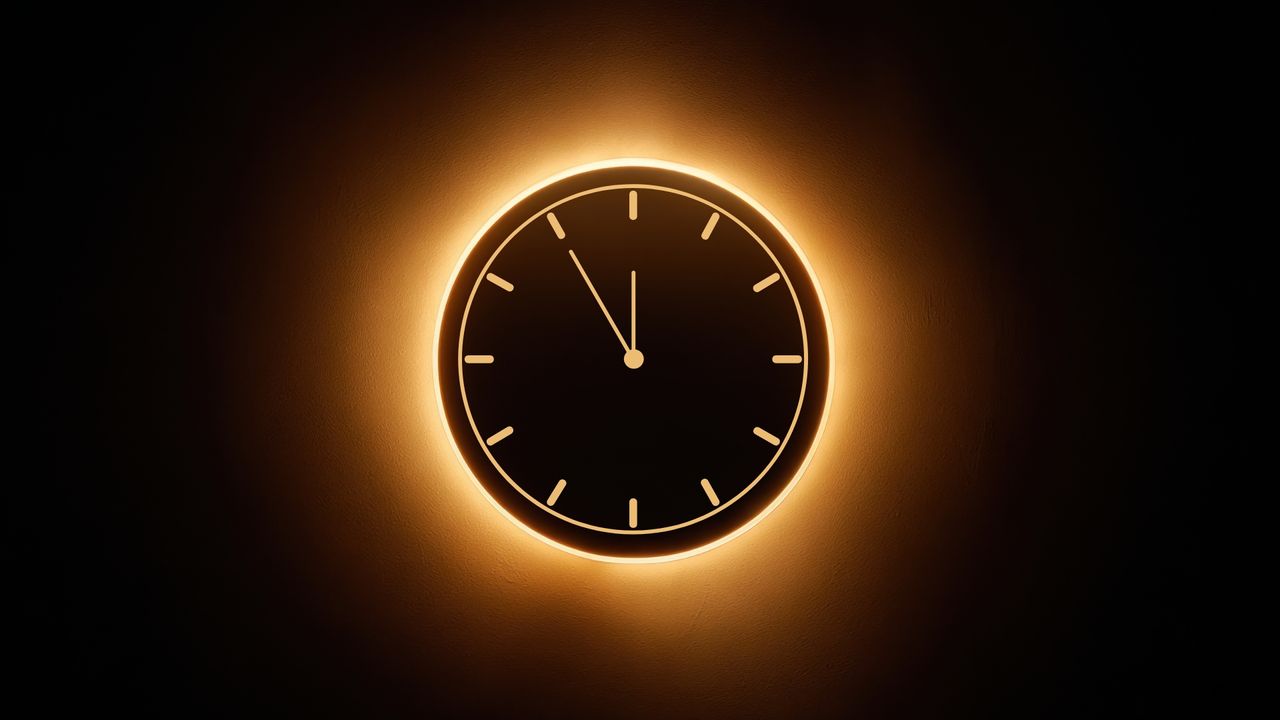





































.jpg)




























































