It seems like there isn’t much you can’t do on an iPhone. This makes it the perfect gadget for students and web workers alike who need the convenience and ease of having schedules, finance tools, reference materials and more at their fingertips. Here are 100 apps that are well worth trying out as they can save you time, streamline your daily activities and make keeping up with schoolwork or real work much easier.
Calendars and To-do Lists
These calendars and to-do lists will help you keep on task and always know what you have to do in a given day, week or month.
Check out these apps to better organize your life and get more done.
Jot down all those brilliant ideas using these iPhone apps.
Whether you want to learn for class or for your personal pleasure, these apps can help you do it on the go.
Keep in touch with friends and clients using these applications designed for the iPhone.
These applications can make it easier to view and create a variety of documents, whether you need them for class or to keep your business organized.
Check out these apps to store, share and protect all of your important information.
Whether you’re a struggling college student on a budget or a freelancing entrepreneur, these apps will help you keep tabs on your money.
Save time and enjoy life to the fullest with these apps for streamlining your personal life.
Here you’ll find links to apps that can help you give presentations, write a blog or find a job.
Calendars and To-do Lists
These calendars and to-do lists will help you keep on task and always know what you have to do in a given day, week or month.
- 30Boxes: Use this calendar to keep track of birthdays, monitor what you’ve got to get done and share your information with others.
- Google Calendar: If you’re already using Google Calendar why not take it on the road? Use this app to keep track of your important dates.
- 43 Actions: This Getting Things Done inspired application will help you keep track of all your important to-dos.
- Date Wheel: Want to know how long you have before that big exam? Before you’ll get paid next? This application will let you know the time between two dates.
- Remember the Milk: Many students and web workers may already be using this great application. With the iPhone version you can take it with you anywhere.
- Todo List: Check out this application to monitor your to-dos and keep them handy at all times.
- iStudent: Input your class schedule and important events into this student-centered to-do list that tracks assignments, holidays and more.
- Toodledo: This task manager will help you stay organized and productive.
- Pocket Informant LITE: If you’re in the market for a fully-featured mobile calendar check out this one with GTD features.
- EasyTask Manager: Here you’ll find a to-do list that will work both on your iPhone and your Mac.
- Checklist: This basic checklist allows users to create a big list of things they need to get done.
- Things: Download this task manager to get a simple and intuitive system to track all your important information.
- iProcrastinate Mobile: Tired of being a procrastinator and racing to get things done at the last minute? This app can help you to better manage and stay on top of all the things you need to do.
Check out these apps to better organize your life and get more done.
- iiBlueSky: This mindmapping tool can help you get your thoughts organize and decide what to do next.
- Torch: Keep your projects for work or school totally organized with this great application.
- Sugar Sync: With this application you’ll be able to sync up your files on your computer and your iPhone.
- The Carrot: Track everything going on in your life with this tool including diet, exercise, medicines, projects and more.
- MobileMe: MobileMe will help you keep all your information in sync, from calendars to files.
- Harvest Tracker: For web workers, this tool can be essential. You’ll get access to time tracking, expense logging and invoicing.
- reQall: Need help remembering things? This tool is designed to help you capture and organize all your ideas, contacts and information.
- OmniFocus: This award-winning application is a great way to track your projects, your to-dos and more.
- WorkTimer Lite: Keep track of where your time is going with this app. Whether you need to track hours for billing or just make sure you aren’t spending too much time on the web, you can do both on this app.
Jot down all those brilliant ideas using these iPhone apps.
- Evernote: Create text, photos and audio notes and sync them with your iPhone and computer with Evernote.
- Thumb Jot: Use this tool to jot down all your thoughts and notes as they come to you.
- iTalk Recorder: This app will let you record notes or anything else you want to remember.
- Dexy: Check out this app to jot down some free form notes. Simply type in the text and later you can bring it up by searching for parts of the text.
- Napkin Genius: If you prefer to jot down ideas in drawn form, you’ll be able to do so with this app and share and save your completed works.
- YouNote: Take notes in audio, text, photo and drawing format in this helpful app.
- VoiceNotes: This recording application can make it easy to leave yourself audio reminders.
- Writing Pad: Instead of typing out letters, this application allows you to draw them on the screen to write notes.
- Note2Self: Leave yourself notes in audio or text format with this helpful application.
- Margins: This application is an ideal tool for students or researchers. It allows users to jot down notes about books, indicating the page and quote as well as your note.
Whether you want to learn for class or for your personal pleasure, these apps can help you do it on the go.
- gflash+: If you’re looking to make and study from flashcards, this application is a great place to start.
- Stanza: With Stanza, you can download and read hundreds of thousands of titles on your phone.
- Classics: Get access to the classics so you can study for class or brush up on culture.
- Graphing Calculator: You don’t need a separate calculator when you have this app for your iPhone.
- Talking Phrasebook: Those studying a foreign language can take advantage of this app and the language help it offers with basic phrases.
- Poptiq: With streaming video, you can watch instructional videos on how to do just about anything, even your calculus homework.
- ezMemorize: Improve your memorization skills with this app that allows you to make and store class notes.
- Wikipanion: Look up facts and find information for class or just to settle an argument between friends with this application that makes it easy to browse and search through Wikipedia on your iPhone.
- Google News: Keep up with what’s going on in the world with this iPhone adapted feed of Google News.
- Accela Study Vocab Builder: Students studying for the GRE or GMAT will appreciate this tool that allows them to study anywhere and anytime.
- Instapaper: If you find something important during your browsing or have information that you need to deal with later, this application lets you store it an access it at a later time.
- Netter’s Anatomy Flash Cards: With this app you’ll get access to full color flash cards to help you remember all the important systems and parts of the body.
Keep in touch with friends and clients using these applications designed for the iPhone.
- LinkedIn: Keep in touch with clients and promote yourself for post-graduation jobs through this popular business networking site.
- TwitterFon: If you just can’t stop twittering this application will make it even easier to do on the go.
- Facebook: With this iPhone app you’ll be able to keep up with your Facebook addiction no matter where you go, letting you know about what’s going on with your friends in and out of class.
- Whiteboard Collaborative Drawing: With this tool you can work with others on homework and projects right on your phones.
- Fuze Lite: Check out this tool to keep in touch with friends and business associates through just about every instant messaging service including AIM, MSN, Yahoo, GoogleTalk and Jabber.
- Birdhouse: Similar to Twitter but with a twist, Birdhouse lets you jot down information and save it until you’re ready to share it.
- Fring: With Fring, you can connect to all your instant messaging services at once so you can keep in touch with anyone, anywhere.
- Melodis Voice Dialer: Using this application you won’t need to dial your phone anymore, just say the name of the person you want to call and you’re good to go.
These applications can make it easier to view and create a variety of documents, whether you need them for class or to keep your business organized.
- iZoho: This mobile office suite lets you create and access documents and spreadsheets.
- PDF Reader Pro: Download this application so you’ll be able to read PDF files over your iPhone.
- iSpreadsheet: If you need to be able to examine spreadsheets on your phone, try out this application.
- DocViewer: Want to read over your paper one last time before you present it? This app lets you see the document right on your phone.
- QuickOffice Mobile Office Suite: Check out this mobile office suite to handle a wide variety of document types.
- Readdle Docs: This application is all about helping you organize your documents from email, your computer or the web.
Check out these apps to store, share and protect all of your important information.
- Epiphany Recorder: Record things that are happening around you from great music to inspirational events using this application.
- eWallet: This application stores and saves your passwords, credit card information and more.
- iTrack: Want to know where your important package is? This application will let you easily track and monitor any packages you have on the way.
- Keeper: Store all of your private information like passwords using this app that employs the highest levels of encryption.
- ShoveBox Mobile: With this app you can take notes and organize information that you don’t want to forget into one easy area on your phone.
- WiFi HD: Download WiFi HD to turn your phone into a wireless, mobile hard drive.
- Folders: Give this application a try to store, view and protect all of your private information.
- LockBox: Don’t let your personal information get out to identity thieves. This application helps make sure info like passwords and credit card numbers stays secure.
- A Personal Assistant: This personal assistant app lets you do everything from manage your Netflix queue to your online banking statements from one easy place.
- Mobile Disk: If you need space to store files on the go this application could be your solution with the ability to turn your phone into an external hard drive.
- 1Password: Put all your passwords into this app and from then on you’ll only have to log in with and remember one central password.
- Air Sharing: Check out this application to turn your iPhone into a thumb drive so you can share files, music and anything else easily and seamlessly.
Whether you’re a struggling college student on a budget or a freelancing entrepreneur, these apps will help you keep tabs on your money.
- BudgetBuster: This application can help you to track your daily, weekly and monthly expenses right on your phone.
- iBillto: Keep track of your clients and their billing information with this easy-to-use app.
- Currency: Download this app for an easy-to-use tool to convert currencies right from your phone.
- iExpenselt: Check out this application to simplify tracking your expenses. Jot down what you’ve spent, photograph receipts and more.
- Fresh Books: This free application allows you to track your time and bill your clients.
- iSpend: With this tool you can easily track and record business and travel expenses whether you’re on a business trip or traveling to an academic conference.
- Timewerks: Here you’ll be able to both track your time and send out invoices based on how much you’ve worked.
- SaveBenjis: Whether you’re shopping for new work equipment or for yourself, this app will let you compare prices to other locations to ensure you get the best deal.
- Gas Cubby: Find out what your gas mileage is, how much you’re spending on driving and more on this tracking tool.
- Tipulator: Calculate how much tip you should leave with this time-saving tool.
Save time and enjoy life to the fullest with these apps for streamlining your personal life.
- MyNetDiary: Keep track of what you’re eating and how much you’re working out so you can stay healthy and happy at school or work.
- Pret-a-Yoga: School and work can be stressful. These instructional yoga videos will help you relax and release your tension.
- Steps: Find out just how far you’re walking in a day with this step measuring application.
- Grocery IQ: With this, you’ll be able to keep your grocery list on hand at all times, saving you time and money.
- UrbanSpoon: Need a nice place to take a date or a client? This application makes it easy to find any kind of dining that you’re in the mood for.
- TiVo Mobile: No matter where you are you can set your TiVo to record your favorite shows in case you have to miss them for work or school projects.
- Where: Need a caffeine fix so you can stay up or wake up? This application will tell you where the nearest coffee house is.
- Remote: With this application you can control the music on your computer or Apple TV right from your phone.
- Transit: Save money and take public transportation. This application will help you find the best ways to get where you’re going.
Here you’ll find links to apps that can help you give presentations, write a blog or find a job.
- Career Builder: If you’re in the market for a new job or some additional clients, this iPhone adapted career search tool can be a big help.
- WeDict: If you’re a terrible speller or just want to look something up before you use it in a document, this dictionary keeps a plethora of words at your fingertips.
- A2ZPro: Convert currencies, measurements and anything else you can think of with this time-saving tool.
- iClckr PowerPoint Remote: Whether you’re presenting for school or work, this tool can help make the process seamless with slide changing capabilities right on your phone.
- Keynote Remote: For those who give a lot of presentations, this tool can be well worth the cost. It allows users to remotely change slides in keynote using an iPhone.
- Google Mobile App: With this search tool you’ll be able to find and access loads of information.
- Cooliris: This application makes it easy to share photos and videos with a slick looking 3-D interface.
- WordPress: With this app you’ll be able to blog from anywhere, share your ideas and make sure your site stays updated. Great for students and web workers alike.
- Developer’s Tool Kit: Those working with web development can take advantage of the tools offered by this helpful application.
- Mocha VNC Lite: This app will let you see files, programs and anything else on your Mac or PC, just on the smaller screen of the iPhone.
- Auto WiFi Lite: Download this tool to get automatically connected to WiFi hotspots without having to put in your name and password.
It seems like there isn’t much you can’t do on an iPhone. This makes it the perfect gadget for students and web workers alike who need the convenience and ease of having schedules, finance tools, reference materials and more at their fingertips. Here are 100 apps that are well worth trying out as they can save you time, streamline your daily activities and make keeping up with schoolwork or real work much easier.
Calendars and To-do Lists
These calendars and to-do lists will help you keep on task and always know what you have to do in a given day, week or month.
Check out these apps to better organize your life and get more done.
Jot down all those brilliant ideas using these iPhone apps.
Whether you want to learn for class or for your personal pleasure, these apps can help you do it on the go.
Keep in touch with friends and clients using these applications designed for the iPhone.
These applications can make it easier to view and create a variety of documents, whether you need them for class or to keep your business organized.
Check out these apps to store, share and protect all of your important information.
Whether you’re a struggling college student on a budget or a freelancing entrepreneur, these apps will help you keep tabs on your money.
Save time and enjoy life to the fullest with these apps for streamlining your personal life.
Here you’ll find links to apps that can help you give presentations, write a blog or find a job.
Calendars and To-do Lists
These calendars and to-do lists will help you keep on task and always know what you have to do in a given day, week or month.
- 30Boxes: Use this calendar to keep track of birthdays, monitor what you’ve got to get done and share your information with others.
- Google Calendar: If you’re already using Google Calendar why not take it on the road? Use this app to keep track of your important dates.
- 43 Actions: This Getting Things Done inspired application will help you keep track of all your important to-dos.
- Date Wheel: Want to know how long you have before that big exam? Before you’ll get paid next? This application will let you know the time between two dates.
- Remember the Milk: Many students and web workers may already be using this great application. With the iPhone version you can take it with you anywhere.
- Todo List: Check out this application to monitor your to-dos and keep them handy at all times.
- iStudent: Input your class schedule and important events into this student-centered to-do list that tracks assignments, holidays and more.
- Toodledo: This task manager will help you stay organized and productive.
- Pocket Informant LITE: If you’re in the market for a fully-featured mobile calendar check out this one with GTD features.
- EasyTask Manager: Here you’ll find a to-do list that will work both on your iPhone and your Mac.
- Checklist: This basic checklist allows users to create a big list of things they need to get done.
- Things: Download this task manager to get a simple and intuitive system to track all your important information.
- iProcrastinate Mobile: Tired of being a procrastinator and racing to get things done at the last minute? This app can help you to better manage and stay on top of all the things you need to do.
Check out these apps to better organize your life and get more done.
- iiBlueSky: This mindmapping tool can help you get your thoughts organize and decide what to do next.
- Torch: Keep your projects for work or school totally organized with this great application.
- Sugar Sync: With this application you’ll be able to sync up your files on your computer and your iPhone.
- The Carrot: Track everything going on in your life with this tool including diet, exercise, medicines, projects and more.
- MobileMe: MobileMe will help you keep all your information in sync, from calendars to files.
- Harvest Tracker: For web workers, this tool can be essential. You’ll get access to time tracking, expense logging and invoicing.
- reQall: Need help remembering things? This tool is designed to help you capture and organize all your ideas, contacts and information.
- OmniFocus: This award-winning application is a great way to track your projects, your to-dos and more.
- WorkTimer Lite: Keep track of where your time is going with this app. Whether you need to track hours for billing or just make sure you aren’t spending too much time on the web, you can do both on this app.
Jot down all those brilliant ideas using these iPhone apps.
- Evernote: Create text, photos and audio notes and sync them with your iPhone and computer with Evernote.
- Thumb Jot: Use this tool to jot down all your thoughts and notes as they come to you.
- iTalk Recorder: This app will let you record notes or anything else you want to remember.
- Dexy: Check out this app to jot down some free form notes. Simply type in the text and later you can bring it up by searching for parts of the text.
- Napkin Genius: If you prefer to jot down ideas in drawn form, you’ll be able to do so with this app and share and save your completed works.
- YouNote: Take notes in audio, text, photo and drawing format in this helpful app.
- VoiceNotes: This recording application can make it easy to leave yourself audio reminders.
- Writing Pad: Instead of typing out letters, this application allows you to draw them on the screen to write notes.
- Note2Self: Leave yourself notes in audio or text format with this helpful application.
- Margins: This application is an ideal tool for students or researchers. It allows users to jot down notes about books, indicating the page and quote as well as your note.
Whether you want to learn for class or for your personal pleasure, these apps can help you do it on the go.
- gflash+: If you’re looking to make and study from flashcards, this application is a great place to start.
- Stanza: With Stanza, you can download and read hundreds of thousands of titles on your phone.
- Classics: Get access to the classics so you can study for class or brush up on culture.
- Graphing Calculator: You don’t need a separate calculator when you have this app for your iPhone.
- Talking Phrasebook: Those studying a foreign language can take advantage of this app and the language help it offers with basic phrases.
- Poptiq: With streaming video, you can watch instructional videos on how to do just about anything, even your calculus homework.
- ezMemorize: Improve your memorization skills with this app that allows you to make and store class notes.
- Wikipanion: Look up facts and find information for class or just to settle an argument between friends with this application that makes it easy to browse and search through Wikipedia on your iPhone.
- Google News: Keep up with what’s going on in the world with this iPhone adapted feed of Google News.
- Accela Study Vocab Builder: Students studying for the GRE or GMAT will appreciate this tool that allows them to study anywhere and anytime.
- Instapaper: If you find something important during your browsing or have information that you need to deal with later, this application lets you store it an access it at a later time.
- Netter’s Anatomy Flash Cards: With this app you’ll get access to full color flash cards to help you remember all the important systems and parts of the body.
Keep in touch with friends and clients using these applications designed for the iPhone.
- LinkedIn: Keep in touch with clients and promote yourself for post-graduation jobs through this popular business networking site.
- TwitterFon: If you just can’t stop twittering this application will make it even easier to do on the go.
- Facebook: With this iPhone app you’ll be able to keep up with your Facebook addiction no matter where you go, letting you know about what’s going on with your friends in and out of class.
- Whiteboard Collaborative Drawing: With this tool you can work with others on homework and projects right on your phones.
- Fuze Lite: Check out this tool to keep in touch with friends and business associates through just about every instant messaging service including AIM, MSN, Yahoo, GoogleTalk and Jabber.
- Birdhouse: Similar to Twitter but with a twist, Birdhouse lets you jot down information and save it until you’re ready to share it.
- Fring: With Fring, you can connect to all your instant messaging services at once so you can keep in touch with anyone, anywhere.
- Melodis Voice Dialer: Using this application you won’t need to dial your phone anymore, just say the name of the person you want to call and you’re good to go.
These applications can make it easier to view and create a variety of documents, whether you need them for class or to keep your business organized.
- iZoho: This mobile office suite lets you create and access documents and spreadsheets.
- PDF Reader Pro: Download this application so you’ll be able to read PDF files over your iPhone.
- iSpreadsheet: If you need to be able to examine spreadsheets on your phone, try out this application.
- DocViewer: Want to read over your paper one last time before you present it? This app lets you see the document right on your phone.
- QuickOffice Mobile Office Suite: Check out this mobile office suite to handle a wide variety of document types.
- Readdle Docs: This application is all about helping you organize your documents from email, your computer or the web.
Check out these apps to store, share and protect all of your important information.
- Epiphany Recorder: Record things that are happening around you from great music to inspirational events using this application.
- eWallet: This application stores and saves your passwords, credit card information and more.
- iTrack: Want to know where your important package is? This application will let you easily track and monitor any packages you have on the way.
- Keeper: Store all of your private information like passwords using this app that employs the highest levels of encryption.
- ShoveBox Mobile: With this app you can take notes and organize information that you don’t want to forget into one easy area on your phone.
- WiFi HD: Download WiFi HD to turn your phone into a wireless, mobile hard drive.
- Folders: Give this application a try to store, view and protect all of your private information.
- LockBox: Don’t let your personal information get out to identity thieves. This application helps make sure info like passwords and credit card numbers stays secure.
- A Personal Assistant: This personal assistant app lets you do everything from manage your Netflix queue to your online banking statements from one easy place.
- Mobile Disk: If you need space to store files on the go this application could be your solution with the ability to turn your phone into an external hard drive.
- 1Password: Put all your passwords into this app and from then on you’ll only have to log in with and remember one central password.
- Air Sharing: Check out this application to turn your iPhone into a thumb drive so you can share files, music and anything else easily and seamlessly.
Whether you’re a struggling college student on a budget or a freelancing entrepreneur, these apps will help you keep tabs on your money.
- BudgetBuster: This application can help you to track your daily, weekly and monthly expenses right on your phone.
- iBillto: Keep track of your clients and their billing information with this easy-to-use app.
- Currency: Download this app for an easy-to-use tool to convert currencies right from your phone.
- iExpenselt: Check out this application to simplify tracking your expenses. Jot down what you’ve spent, photograph receipts and more.
- Fresh Books: This free application allows you to track your time and bill your clients.
- iSpend: With this tool you can easily track and record business and travel expenses whether you’re on a business trip or traveling to an academic conference.
- Timewerks: Here you’ll be able to both track your time and send out invoices based on how much you’ve worked.
- SaveBenjis: Whether you’re shopping for new work equipment or for yourself, this app will let you compare prices to other locations to ensure you get the best deal.
- Gas Cubby: Find out what your gas mileage is, how much you’re spending on driving and more on this tracking tool.
- Tipulator: Calculate how much tip you should leave with this time-saving tool.
Save time and enjoy life to the fullest with these apps for streamlining your personal life.
- MyNetDiary: Keep track of what you’re eating and how much you’re working out so you can stay healthy and happy at school or work.
- Pret-a-Yoga: School and work can be stressful. These instructional yoga videos will help you relax and release your tension.
- Steps: Find out just how far you’re walking in a day with this step measuring application.
- Grocery IQ: With this, you’ll be able to keep your grocery list on hand at all times, saving you time and money.
- UrbanSpoon: Need a nice place to take a date or a client? This application makes it easy to find any kind of dining that you’re in the mood for.
- TiVo Mobile: No matter where you are you can set your TiVo to record your favorite shows in case you have to miss them for work or school projects.
- Where: Need a caffeine fix so you can stay up or wake up? This application will tell you where the nearest coffee house is.
- Remote: With this application you can control the music on your computer or Apple TV right from your phone.
- Transit: Save money and take public transportation. This application will help you find the best ways to get where you’re going.
Here you’ll find links to apps that can help you give presentations, write a blog or find a job.
- Career Builder: If you’re in the market for a new job or some additional clients, this iPhone adapted career search tool can be a big help.
- WeDict: If you’re a terrible speller or just want to look something up before you use it in a document, this dictionary keeps a plethora of words at your fingertips.
- A2ZPro: Convert currencies, measurements and anything else you can think of with this time-saving tool.
- iClckr PowerPoint Remote: Whether you’re presenting for school or work, this tool can help make the process seamless with slide changing capabilities right on your phone.
- Keynote Remote: For those who give a lot of presentations, this tool can be well worth the cost. It allows users to remotely change slides in keynote using an iPhone.
- Google Mobile App: With this search tool you’ll be able to find and access loads of information.
- Cooliris: This application makes it easy to share photos and videos with a slick looking 3-D interface.
- WordPress: With this app you’ll be able to blog from anywhere, share your ideas and make sure your site stays updated. Great for students and web workers alike.
- Developer’s Tool Kit: Those working with web development can take advantage of the tools offered by this helpful application.
- Mocha VNC Lite: This app will let you see files, programs and anything else on your Mac or PC, just on the smaller screen of the iPhone.
- Auto WiFi Lite: Download this tool to get automatically connected to WiFi hotspots without having to put in your name and password.



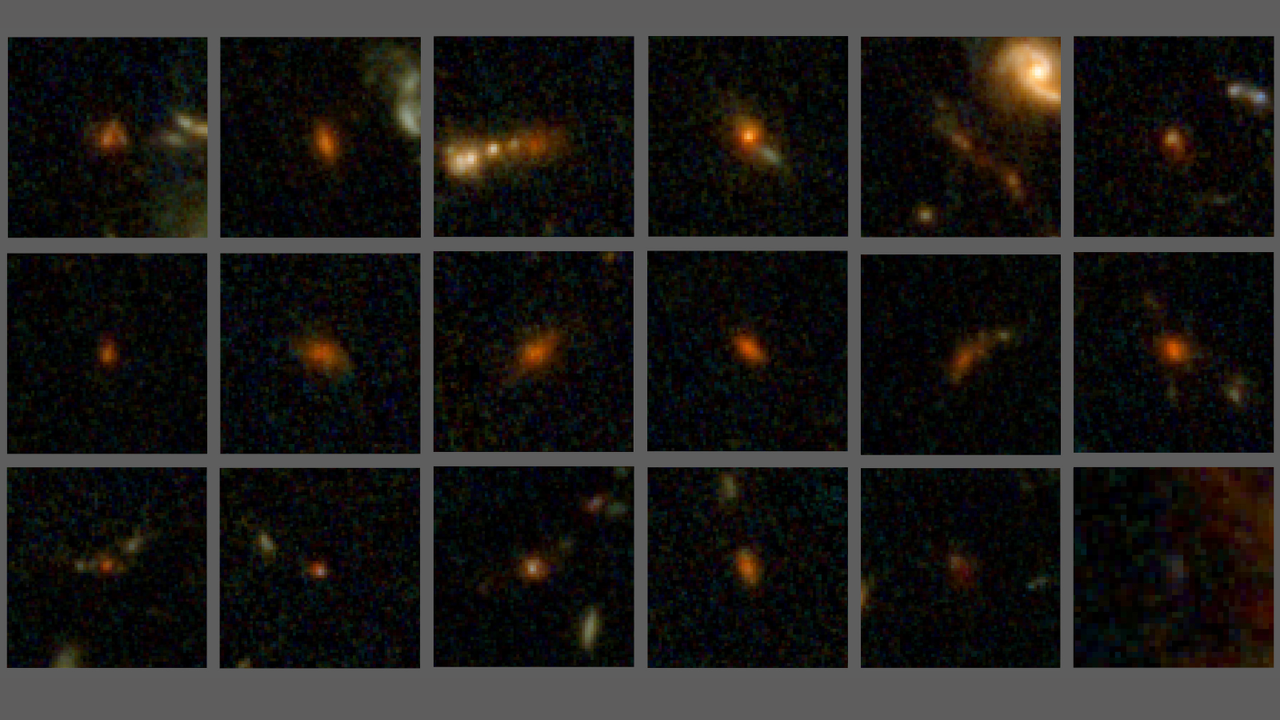






































.jpg)




























































