Photoshop is an ever evolving piece of software that even the masters learn new tricks ever now and then. These 50 web sites full of free tutorials, fonts, paint brushes and just about anything a true Photoshop junkie can dream up. Best of all, nearly all of the tips are free and incredibly easy to understand for beginners and advanced Photoshop users.
- Planet Photoshop—Whether you’re a novice artist or a master, this site has something for you. Browse reviews of cameras and scanners, read in-depth tutorials and guides, and participate in an active forum of art enthusiasts.
- Photoshop User TV—This video podcast is updated almost once a week, and features tutorials, tips and tricks, as well as the occasional road trip to places like the Photshop World Expo. If that isn’t good enough, they take it a step further by offering post-video annotations that link to the people, products, and sites that they mention on the show.
- Adobe Photoshop Killer Tips—Run by Matt Kloskowski (a veteran of Photoshop User TV) and endorsed by the National Association of Photoshop Users, this site offers shortcuts, tricks, and “undocumented workarounds” for Photoshop. The informative site is topped off with easy-to-navigate sections, and an archive stretching back for the past 3 years of tricks.
- Photoshop Lab—While offering tips and tricks for photography, layers, masking and more, the real focus of this site is on equipment and gear for digital artists. In addition to information and reviews about the gear, the site provides documented proof of equipment’s capabilities, highlighting things like concerts shot with a specific digital camera, or even a photo of President Obama featuring information about the camera that captured the moment.
- Publish: News and Opinion on Web 2.0, Online Media and Graphics Tools—This news-centric site collects articles focusing on online media, graphics tools, printing, web design, and photo editing. Additionally, the site offers invaluable buyer’s guides covering graphics software, web development, streaming video, and more.
- Wetzel and Company, Inc.: Backgrounds, Patterns, and Photographic Textures on CD—As you can imagine from their subtitle, this site specializes in offering in-depth information on all aspects of painting on CDs, which can be ordered online. Even if you don’t order, however, there’s a variety of insightful tutorials available freely online, ranging from step-by-step directions to informational video.
- Scream Design: Design Tools for the Web—This site focuses on a variety of multimedia design and editing software, available at extremely competitive prices. For those who are more cash-strapped, however, there is a large archive of design “freebies,” such as icons, backgrounds, themes, and flash animations.
- The Plugin Site: Your Guide to Image and Video Effects—As you might guess from the name, the focus of this site is on design-related plugins and design-related software (some at cost, some absolutely free). Additionally, the site offers software reviews, a huge discussion board, and The Plugin Newsletter, read by more than 100,000 people across the world.
- Photoshop Roadmap—This site cuts right to the chase for Photoshop enthusiasts, focusing on a good variety of Photoshop tutorials, brushes, and plugins. The site also keeps a steady supply of pleasant surprises for designers, such as an assortment of high resolution backgrounds meant to evoke moods ranging from rustic to grunge.
- Pegaweb: Web Design Photoshop Tutorials—This helpful site specializes in helping beginners design awesome layouts for their website. For a nominal fee, users can also purchase amazing design templates, leaving more time to fine-tine your site!
- Photoshop Paradise—While offering Photoshop tips and tricks (like many of these sites do), Photoshop Paradise’s primary specialty is featuring links to other helpful sites. These links include sites offering free Photoshop actions, which complement the free Photoshop filters available on the site!
- Plugins.com—-This no frills site offers a vast array of plugins for both browsers and Photoshop itself. As an added feature, you can access help files and other documentation for a large number of featured programs, as well as view their list of what’s hot in the world of Photoshop today.
- Perfect Pixels Media Group: Creating Brand Significance—Perfect Pixes focuses on creating brand significance for your company, organization, or product by designing online experiences that focus on “performance,” “engagement,” and “revenue.” If you doubt their experience, previous clients have included Virgin as well as Microsoft!
- Tutorialman.com: Find the Best Free Photoshop Tutorials—As the name itself says, this site has a singular purpose: linking you to the best and, most importantly, FREE Photoshop tutorials. As an added bonus, the site offers easy navigability of its tutorials, and offers the latest in Adobe news.
- PsLover—Focusing on Photoshop tutorials, this site boasts ratings for each news update, allowing you to scan for the most popular and useful tutorials with a simple glance. PsLover also features a gallery of user-submitted work, so you can see their tricks in action.
- Photoshop CAFE—The emphasis here is fast information, a slick layout, and free information. That information includes a free magazine, tips and tricks, helpful videos, and even design contests where your skills can get you a piece of $20,000 in prizes!
- 3DValley—Despite the name, this site features news, tricks, and artists of both 2-dimensional as well as 3-dimensional work. The site is something of a one-stop shop, as it mixes the usual tutorials with interviews of their own featured artists and examples of the models and textures that their tutorials will help you create.
- Good Tutorials—This site features a wide variety of Photoshop tutorials, and also features a rating system for its tutorial updates. What sets this site apart from the others is its quirky range of advice, from how to create advertisements to recreating video game logos and designing a “classy” 3D Poker chip.
- Effectica—This site offers Photoshop tutorials with a twist: the entire thing is in an easy-to-navigate forum format, integrating community interaction with the often-stale tutorial process. The tutorials themselves are organized into three categories…The Basics, Intermediate, and Hot tutorials, so you can work your way from beginner to pro!
- Team Photoshop—This site offers in-depth Photoshop tutorials (many of them spanning multiple parts), as well as an active community in their forums to help you out. When you feel confident enough, you can even submit your own tutorial to the front page.
- Ezphotoshop.info: Photoshop Tutorials and Resources—Organizing its Photoshop tutorials into blog-like page updates, EzPhotoshop is, at once, one of the most colorful (yet pleasantly simplistic) sites featured. Its tutorials are organized into very helpful sections, such as designing, drawing, photo effects, and more.
- Ultimate Photoshop Design Resources—The name says it all: this repository of helpful links to Photoshop Design Resources should be bookmarked by any and all graphic artists. Each link is briefly annotated by the site’s author, offering everything from quick summaries of the link to friendly warnings about heavy loading times.
- Web Designer Wall: A wall of design ideas, web trends, and tutorials—While offering the requisite design tutorials, the primary component of this blog is its “Trends” updates, in which the author offers examples of sites that maximize certain design aspects, from minimalist web designs to examples of single-page portfolios. The site will put your own portfolio to use as well, featuring a job board with gigs in America, Canada, and something more precious than gold: legitimate work at home jobs.
- deviantART: where ART meets application! - If you’ve been wondering where you can showcase your work after all those tutorials, this place is a good start. This site features artwork from across all spectrums—political, stylistic, lifestyles, etc.—and you can participate in constructive criticism of your peers, as well as put your own work on the digital chopping bl—er, constructive criticism board!
- Photoshop 101: Inspiration in the Digital Era—This site emphasizes user participation, inviting tutorials from readers to add to its wealth of text, graphic, and pattern tutorials. For artists on the go, you can receive an RSS feed of their updates, so you never miss a trick.
- Flickr: Creative Commons–Like DeviantART, the Flickr Creative Commons features user-submitted work, though it focuses more on photography, whereas DeviantART focuses more on illustration. Perhaps the neatest thing for web designers is that many photos have the author’s consent to reproduce and use the image, giving you a vast library of images with which to adorn your page.
- Photoshop Exchange—This site features an awesome assortment of actions, effects, brushes, filters, and more. And, of course, there’s something to be said for downloading tricks like this straight from the source—Adobe!
- GO MEDIA: Rebuild the Aesthetic—As the letters leaping from the page soon inform you, GO MEDIA is here to “do the full-service thing.” This includes developing business cards, posters, flash websites and more for clients like Coca-Cole, Warner Bros., AT&T, and even Metallica.
- Worth1000—While offering detailed tutorials and colorful galleries, the focus of this site lies in contests for graphic artists of all skill levels. When the contest ends, you get to see how your work stacks up to graphic artists from all over the world, letting you learn the best way possible: by doing!
- TheBestDesigns.com—This site links to some of the most provocative and engaging sites dealing with art and design. Offering a mixture of designer portfolios as well as personal and corporate sites, this site lets you stack your work against peers across the world.
- Deziner Folio: Design Inspiration—Focusing on web design, this site offers a little of everything for webmasters of all levels. Of particular interest is Deziner Folio’s own portfolio, which offers a visual counterpart to the informative blog and lively discussions forum.
- TutorialBlog: helping you to live and learn better—While offering the customary how-tos and news, the most striking thing about this site’s blog-format is its sheer practicality. Many items focus on things like spicing up Powerpoint (for the weary office presenter in all of us) and survival guides for those making the bold plunge into freelance artistry.
- About.com: Graphics Software—Another no-frills site, About.com offers tutorials, software, and basic tips for all aspects of media design. This site serves as a great one for beginners to learn everything that they need to get started.
- PhotoshopSupport.com—This site’s name says it all: offering tutorials, tools, and a great selection of photos, this site aims to kick-start your Photoshop adventures. What sets this site apart is its contemporary style—tutorials include how to make an iPod silhouette in Photoshop, deals on official software, and even suggestions for music to listen to while you work.
- PhotoshopStar—Like any good star, PhotoshopStar focuses on glitz, glamour, and eye-catching effects. Few design sites go so rapidly from how to create lightbeam effects on your Warcraft Orc pictures to how to make a realistic film strip, and even re-making your menus in a techno style!
- Photoshop Brushes Resources Page—This link repository features an array of sites focusing on brushes, tutorials, and graphics resources. Additional, the site offers its own eye-popping gallery of brushes, characters, and patterns.
- Tutorial9: The Best Tutorials and Resources. Free.—Another tutorial-centric site, Tutorial9 has 3 focuses: Photoshop, Blogging, and Photography tutorials. The site has over 14,000 active subscribers, and you could be next.
- Photoshop Tutorials—Another tutorial-centric cite, their cheeky subjects help Photoshop Tutorials stand out from the pack. Wacky subjects such as “Creating a Space-Helmeted Retro Illustration” exist side-by-side with design theory, contests, interviews, and more.
- PSDFAN: Quality content for Photoshop Fans Everywhere!—This stylish set of tutorials has a good combination of content for beginners and advanced ‘shoppers. Whether they’re helping you master selection tools in 30 minutes, design underwater scenes, or even create a fashion advertisement, this site will keep you clicking.
- Photoshop Ninja—Offering knowledge for photographers and designers alike since 2005, this site is evenly split between the hottest tips, latest downloads, and an active community of artists. Above all, they are easy to navigate, whether you’re learning fundamentals or mastering advanced techniques.
- PSHERO.com: Free Photoshop Tutorials, Custom Shapes, and More!—This tutorial site has a wealth of community participation, offering many tutorials by request of its readers. Stylistically, it offers a nice mix, giving advice for patriotic text effects, grunge photo edges, and everything in-between.
- You Suck at Photoshop: Season 1—Photoshop advice with a unique twist, this site offers a digital “season” of advice as part of a larger network of online “channels.” Users are invited to comment on each episodes, giving it a level of interactivity above and beyond any television program.
- Luxa: Discover Photoshop—This no-frills site features a bevy of sponsored tutorials, instructional videos, and awesome brushes. If that’s not enough, you can browse through designer career openings, and put their tutorials—and yourself—to work.
- PSD Learning: Learning Resources for Adobe Photoshop—This easy-to-read blog-like site is very community centric. In addition to useful web and graphic-editing tutorials, you can join a Flickr roundtable to compare your work to other users, with some of the best work being featured on PSD itself!
- Photoshop Tutorials—A tutorial-centric site, this place is most useful for users of Photoshop CS3 and Photoshop CS4. Focusing on the more eye-catching elements of Photoshop, this site offers instructions on making photos look realistically alien, creating a realistic gun shot glass look, and more.
- PSDTOP—Featuring tutorials on text effects, photo effects, animation and more, this site is chock-full of amazing info. Best of all, it is easily searchable, so hundreds of tips are easily accessible immediately!
- Tutorial Outpost – This tutorial site is crammed full of advice from forum members on how to make the most of your Photoshop tools. Although the advice is mostly random, it can come in handy is you are just browsing for new ideas and stuff to create on Photoshop.
- National Association of Photoshop Users– This organization welcomes you to join them for as low as $7.45 a month. Membership gains you 8 issues of Photoshop magazine, developmental resources (including video tutorials, job boards, and more), along with weekly tips, special discounts, and amazing technical support!
- Layers: The How-To Magazine For Everything Adobe—This magazine invites you to subscribe for only 50% of the newsstand price. Even if you forgo the subscription, however, you’ll have access to video tutorials for everything from Photoshop to Flash to Acrobat, as well as product reviews and a forum that focuses on each major Adobe product.
- Fonts 500 – 500 of the web’s most popular fonts for Photoshop users. Browse the site for ideas, or you can download all the fonts you want for $2.77.
Photoshop is an ever evolving piece of software that even the masters learn new tricks ever now and then. These 50 web sites full of free tutorials, fonts, paint brushes and just about anything a true Photoshop junkie can dream up. Best of all, nearly all of the tips are free and incredibly easy to understand for beginners and advanced Photoshop users.
- Planet Photoshop—Whether you’re a novice artist or a master, this site has something for you. Browse reviews of cameras and scanners, read in-depth tutorials and guides, and participate in an active forum of art enthusiasts.
- Photoshop User TV—This video podcast is updated almost once a week, and features tutorials, tips and tricks, as well as the occasional road trip to places like the Photshop World Expo. If that isn’t good enough, they take it a step further by offering post-video annotations that link to the people, products, and sites that they mention on the show.
- Adobe Photoshop Killer Tips—Run by Matt Kloskowski (a veteran of Photoshop User TV) and endorsed by the National Association of Photoshop Users, this site offers shortcuts, tricks, and “undocumented workarounds” for Photoshop. The informative site is topped off with easy-to-navigate sections, and an archive stretching back for the past 3 years of tricks.
- Photoshop Lab—While offering tips and tricks for photography, layers, masking and more, the real focus of this site is on equipment and gear for digital artists. In addition to information and reviews about the gear, the site provides documented proof of equipment’s capabilities, highlighting things like concerts shot with a specific digital camera, or even a photo of President Obama featuring information about the camera that captured the moment.
- Publish: News and Opinion on Web 2.0, Online Media and Graphics Tools—This news-centric site collects articles focusing on online media, graphics tools, printing, web design, and photo editing. Additionally, the site offers invaluable buyer’s guides covering graphics software, web development, streaming video, and more.
- Wetzel and Company, Inc.: Backgrounds, Patterns, and Photographic Textures on CD—As you can imagine from their subtitle, this site specializes in offering in-depth information on all aspects of painting on CDs, which can be ordered online. Even if you don’t order, however, there’s a variety of insightful tutorials available freely online, ranging from step-by-step directions to informational video.
- Scream Design: Design Tools for the Web—This site focuses on a variety of multimedia design and editing software, available at extremely competitive prices. For those who are more cash-strapped, however, there is a large archive of design “freebies,” such as icons, backgrounds, themes, and flash animations.
- The Plugin Site: Your Guide to Image and Video Effects—As you might guess from the name, the focus of this site is on design-related plugins and design-related software (some at cost, some absolutely free). Additionally, the site offers software reviews, a huge discussion board, and The Plugin Newsletter, read by more than 100,000 people across the world.
- Photoshop Roadmap—This site cuts right to the chase for Photoshop enthusiasts, focusing on a good variety of Photoshop tutorials, brushes, and plugins. The site also keeps a steady supply of pleasant surprises for designers, such as an assortment of high resolution backgrounds meant to evoke moods ranging from rustic to grunge.
- Pegaweb: Web Design Photoshop Tutorials—This helpful site specializes in helping beginners design awesome layouts for their website. For a nominal fee, users can also purchase amazing design templates, leaving more time to fine-tine your site!
- Photoshop Paradise—While offering Photoshop tips and tricks (like many of these sites do), Photoshop Paradise’s primary specialty is featuring links to other helpful sites. These links include sites offering free Photoshop actions, which complement the free Photoshop filters available on the site!
- Plugins.com—-This no frills site offers a vast array of plugins for both browsers and Photoshop itself. As an added feature, you can access help files and other documentation for a large number of featured programs, as well as view their list of what’s hot in the world of Photoshop today.
- Perfect Pixels Media Group: Creating Brand Significance—Perfect Pixes focuses on creating brand significance for your company, organization, or product by designing online experiences that focus on “performance,” “engagement,” and “revenue.” If you doubt their experience, previous clients have included Virgin as well as Microsoft!
- Tutorialman.com: Find the Best Free Photoshop Tutorials—As the name itself says, this site has a singular purpose: linking you to the best and, most importantly, FREE Photoshop tutorials. As an added bonus, the site offers easy navigability of its tutorials, and offers the latest in Adobe news.
- PsLover—Focusing on Photoshop tutorials, this site boasts ratings for each news update, allowing you to scan for the most popular and useful tutorials with a simple glance. PsLover also features a gallery of user-submitted work, so you can see their tricks in action.
- Photoshop CAFE—The emphasis here is fast information, a slick layout, and free information. That information includes a free magazine, tips and tricks, helpful videos, and even design contests where your skills can get you a piece of $20,000 in prizes!
- 3DValley—Despite the name, this site features news, tricks, and artists of both 2-dimensional as well as 3-dimensional work. The site is something of a one-stop shop, as it mixes the usual tutorials with interviews of their own featured artists and examples of the models and textures that their tutorials will help you create.
- Good Tutorials—This site features a wide variety of Photoshop tutorials, and also features a rating system for its tutorial updates. What sets this site apart from the others is its quirky range of advice, from how to create advertisements to recreating video game logos and designing a “classy” 3D Poker chip.
- Effectica—This site offers Photoshop tutorials with a twist: the entire thing is in an easy-to-navigate forum format, integrating community interaction with the often-stale tutorial process. The tutorials themselves are organized into three categories…The Basics, Intermediate, and Hot tutorials, so you can work your way from beginner to pro!
- Team Photoshop—This site offers in-depth Photoshop tutorials (many of them spanning multiple parts), as well as an active community in their forums to help you out. When you feel confident enough, you can even submit your own tutorial to the front page.
- Ezphotoshop.info: Photoshop Tutorials and Resources—Organizing its Photoshop tutorials into blog-like page updates, EzPhotoshop is, at once, one of the most colorful (yet pleasantly simplistic) sites featured. Its tutorials are organized into very helpful sections, such as designing, drawing, photo effects, and more.
- Ultimate Photoshop Design Resources—The name says it all: this repository of helpful links to Photoshop Design Resources should be bookmarked by any and all graphic artists. Each link is briefly annotated by the site’s author, offering everything from quick summaries of the link to friendly warnings about heavy loading times.
- Web Designer Wall: A wall of design ideas, web trends, and tutorials—While offering the requisite design tutorials, the primary component of this blog is its “Trends” updates, in which the author offers examples of sites that maximize certain design aspects, from minimalist web designs to examples of single-page portfolios. The site will put your own portfolio to use as well, featuring a job board with gigs in America, Canada, and something more precious than gold: legitimate work at home jobs.
- deviantART: where ART meets application! - If you’ve been wondering where you can showcase your work after all those tutorials, this place is a good start. This site features artwork from across all spectrums—political, stylistic, lifestyles, etc.—and you can participate in constructive criticism of your peers, as well as put your own work on the digital chopping bl—er, constructive criticism board!
- Photoshop 101: Inspiration in the Digital Era—This site emphasizes user participation, inviting tutorials from readers to add to its wealth of text, graphic, and pattern tutorials. For artists on the go, you can receive an RSS feed of their updates, so you never miss a trick.
- Flickr: Creative Commons–Like DeviantART, the Flickr Creative Commons features user-submitted work, though it focuses more on photography, whereas DeviantART focuses more on illustration. Perhaps the neatest thing for web designers is that many photos have the author’s consent to reproduce and use the image, giving you a vast library of images with which to adorn your page.
- Photoshop Exchange—This site features an awesome assortment of actions, effects, brushes, filters, and more. And, of course, there’s something to be said for downloading tricks like this straight from the source—Adobe!
- GO MEDIA: Rebuild the Aesthetic—As the letters leaping from the page soon inform you, GO MEDIA is here to “do the full-service thing.” This includes developing business cards, posters, flash websites and more for clients like Coca-Cole, Warner Bros., AT&T, and even Metallica.
- Worth1000—While offering detailed tutorials and colorful galleries, the focus of this site lies in contests for graphic artists of all skill levels. When the contest ends, you get to see how your work stacks up to graphic artists from all over the world, letting you learn the best way possible: by doing!
- TheBestDesigns.com—This site links to some of the most provocative and engaging sites dealing with art and design. Offering a mixture of designer portfolios as well as personal and corporate sites, this site lets you stack your work against peers across the world.
- Deziner Folio: Design Inspiration—Focusing on web design, this site offers a little of everything for webmasters of all levels. Of particular interest is Deziner Folio’s own portfolio, which offers a visual counterpart to the informative blog and lively discussions forum.
- TutorialBlog: helping you to live and learn better—While offering the customary how-tos and news, the most striking thing about this site’s blog-format is its sheer practicality. Many items focus on things like spicing up Powerpoint (for the weary office presenter in all of us) and survival guides for those making the bold plunge into freelance artistry.
- About.com: Graphics Software—Another no-frills site, About.com offers tutorials, software, and basic tips for all aspects of media design. This site serves as a great one for beginners to learn everything that they need to get started.
- PhotoshopSupport.com—This site’s name says it all: offering tutorials, tools, and a great selection of photos, this site aims to kick-start your Photoshop adventures. What sets this site apart is its contemporary style—tutorials include how to make an iPod silhouette in Photoshop, deals on official software, and even suggestions for music to listen to while you work.
- PhotoshopStar—Like any good star, PhotoshopStar focuses on glitz, glamour, and eye-catching effects. Few design sites go so rapidly from how to create lightbeam effects on your Warcraft Orc pictures to how to make a realistic film strip, and even re-making your menus in a techno style!
- Photoshop Brushes Resources Page—This link repository features an array of sites focusing on brushes, tutorials, and graphics resources. Additional, the site offers its own eye-popping gallery of brushes, characters, and patterns.
- Tutorial9: The Best Tutorials and Resources. Free.—Another tutorial-centric site, Tutorial9 has 3 focuses: Photoshop, Blogging, and Photography tutorials. The site has over 14,000 active subscribers, and you could be next.
- Photoshop Tutorials—Another tutorial-centric cite, their cheeky subjects help Photoshop Tutorials stand out from the pack. Wacky subjects such as “Creating a Space-Helmeted Retro Illustration” exist side-by-side with design theory, contests, interviews, and more.
- PSDFAN: Quality content for Photoshop Fans Everywhere!—This stylish set of tutorials has a good combination of content for beginners and advanced ‘shoppers. Whether they’re helping you master selection tools in 30 minutes, design underwater scenes, or even create a fashion advertisement, this site will keep you clicking.
- Photoshop Ninja—Offering knowledge for photographers and designers alike since 2005, this site is evenly split between the hottest tips, latest downloads, and an active community of artists. Above all, they are easy to navigate, whether you’re learning fundamentals or mastering advanced techniques.
- PSHERO.com: Free Photoshop Tutorials, Custom Shapes, and More!—This tutorial site has a wealth of community participation, offering many tutorials by request of its readers. Stylistically, it offers a nice mix, giving advice for patriotic text effects, grunge photo edges, and everything in-between.
- You Suck at Photoshop: Season 1—Photoshop advice with a unique twist, this site offers a digital “season” of advice as part of a larger network of online “channels.” Users are invited to comment on each episodes, giving it a level of interactivity above and beyond any television program.
- Luxa: Discover Photoshop—This no-frills site features a bevy of sponsored tutorials, instructional videos, and awesome brushes. If that’s not enough, you can browse through designer career openings, and put their tutorials—and yourself—to work.
- PSD Learning: Learning Resources for Adobe Photoshop—This easy-to-read blog-like site is very community centric. In addition to useful web and graphic-editing tutorials, you can join a Flickr roundtable to compare your work to other users, with some of the best work being featured on PSD itself!
- Photoshop Tutorials—A tutorial-centric site, this place is most useful for users of Photoshop CS3 and Photoshop CS4. Focusing on the more eye-catching elements of Photoshop, this site offers instructions on making photos look realistically alien, creating a realistic gun shot glass look, and more.
- PSDTOP—Featuring tutorials on text effects, photo effects, animation and more, this site is chock-full of amazing info. Best of all, it is easily searchable, so hundreds of tips are easily accessible immediately!
- Tutorial Outpost – This tutorial site is crammed full of advice from forum members on how to make the most of your Photoshop tools. Although the advice is mostly random, it can come in handy is you are just browsing for new ideas and stuff to create on Photoshop.
- National Association of Photoshop Users– This organization welcomes you to join them for as low as $7.45 a month. Membership gains you 8 issues of Photoshop magazine, developmental resources (including video tutorials, job boards, and more), along with weekly tips, special discounts, and amazing technical support!
- Layers: The How-To Magazine For Everything Adobe—This magazine invites you to subscribe for only 50% of the newsstand price. Even if you forgo the subscription, however, you’ll have access to video tutorials for everything from Photoshop to Flash to Acrobat, as well as product reviews and a forum that focuses on each major Adobe product.
- Fonts 500 – 500 of the web’s most popular fonts for Photoshop users. Browse the site for ideas, or you can download all the fonts you want for $2.77.



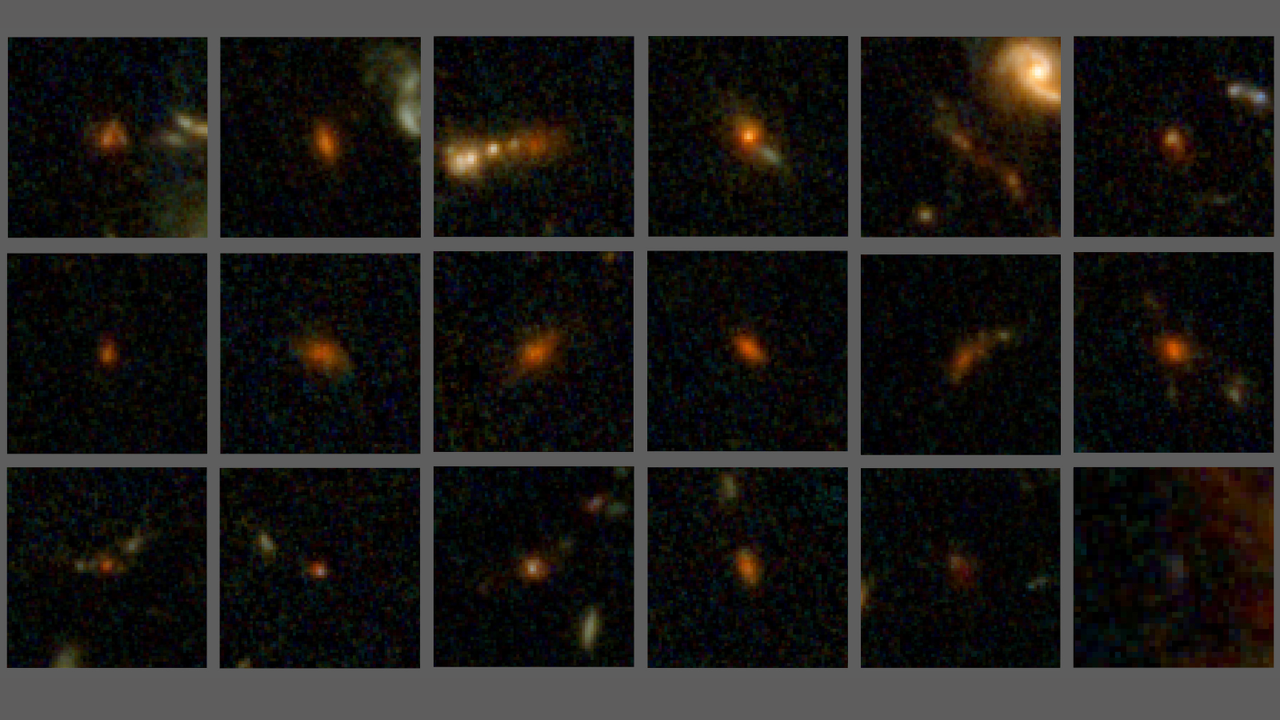






































.jpg)




























































