In an effort to foster more real-time communication between users of your site, readers of your blog, or visitors to your social profile, a chat room is ideal. Fortunately, there are many free chat room services which allow you to create your own room and either provide a simple link to that room, or embed the room into your site’s pages.
New visitors to MakeUseOf may wish to review my previous article on creating and using a room on an IRC server, and then head over to
WyldRide for the first method which I will cover.
WyldRide’s instructions are quite simple, so we’ll skip to step 4, which lets you create a Flash-based HTML widget to embed in your pages. All you must do is enter your channel’s name. If, for whatever reason, you cannot embed HTML on your pages, or perhaps want to use a nice neat text link instead, you may link to
http://www.wyldryde.org/chat/chat.php?channel=channelname . You may play with an example WyldRide chat in my room, at
irc.t1mwats0n.com.
Chatzy lets its users create public and private chat rooms, providing a link to the room in the form of, for example,
http://www.chatzy.com/445348388829, which can easily be linked to on a webpage, or in an email. The site offers several ways to customize the chat experience to suit your needs.
ChatMaker offers a similar “disposable chat room” service which is very basic, without the features Chatzy offers. There is a paid-upgrade option for extra features. Check out an example at
http://www.chatmaker.net/chatap/rooms/t1mwats0n/.
ParaChat’s
room creator
lets you embed your chat room in a site’s page, as a regular text link, or as a pop-up link. As with ChatMaker, there are paid upgrades available. I’ve created an example embedded chat at
http://timdubssandbox.synthasite.com/parachatbasic so that you can see how it looks.
Web-based IM client
Meebo also has a service-on-the-side called
Meebo Rooms. The rooms are embeddable, simple to create and allow for sharing of video as well as text. Registering for a Meebo account beforehand will let you keep your room’s users in your buddy list with all your other contacts.
Lastly,
Gabbly offers a unique service in that its chat rooms are tied to other websites. To understand what I mean. You are taken to the site, which has the chat window floating over it. Instantly, everyone visiting MakeUseOf from Gabbly will be in the chat.
While Gabbly allows you to embed in your site a button to launch the chat, you simply have to link to
gabbly.com/example.com. Gabbly says that you can make money by placing your own ads in the chat window, but I’m not sure how lucrative such a practice would be.
Please let us know in the comments, if we have missed any stellar free chat room creators.
In an effort to foster more real-time communication between users of your site, readers of your blog, or visitors to your social profile, a chat room is ideal. Fortunately, there are many free chat room services which allow you to create your own room and either provide a simple link to that room, or embed the room into your site’s pages.
New visitors to MakeUseOf may wish to review my previous article on creating and using a room on an IRC server, and then head over to
WyldRide for the first method which I will cover.
WyldRide’s instructions are quite simple, so we’ll skip to step 4, which lets you create a Flash-based HTML widget to embed in your pages. All you must do is enter your channel’s name. If, for whatever reason, you cannot embed HTML on your pages, or perhaps want to use a nice neat text link instead, you may link to
http://www.wyldryde.org/chat/chat.php?channel=channelname . You may play with an example WyldRide chat in my room, at
irc.t1mwats0n.com.
Chatzy lets its users create public and private chat rooms, providing a link to the room in the form of, for example,
http://www.chatzy.com/445348388829, which can easily be linked to on a webpage, or in an email. The site offers several ways to customize the chat experience to suit your needs.
ChatMaker offers a similar “disposable chat room” service which is very basic, without the features Chatzy offers. There is a paid-upgrade option for extra features. Check out an example at
http://www.chatmaker.net/chatap/rooms/t1mwats0n/.
ParaChat’s
room creator
lets you embed your chat room in a site’s page, as a regular text link, or as a pop-up link. As with ChatMaker, there are paid upgrades available. I’ve created an example embedded chat at
http://timdubssandbox.synthasite.com/parachatbasic so that you can see how it looks.
Web-based IM client
Meebo also has a service-on-the-side called
Meebo Rooms. The rooms are embeddable, simple to create and allow for sharing of video as well as text. Registering for a Meebo account beforehand will let you keep your room’s users in your buddy list with all your other contacts.
Lastly,
Gabbly offers a unique service in that its chat rooms are tied to other websites. To understand what I mean. You are taken to the site, which has the chat window floating over it. Instantly, everyone visiting MakeUseOf from Gabbly will be in the chat.
While Gabbly allows you to embed in your site a button to launch the chat, you simply have to link to
gabbly.com/example.com. Gabbly says that you can make money by placing your own ads in the chat window, but I’m not sure how lucrative such a practice would be.
Please let us know in the comments, if we have missed any stellar free chat room creators.














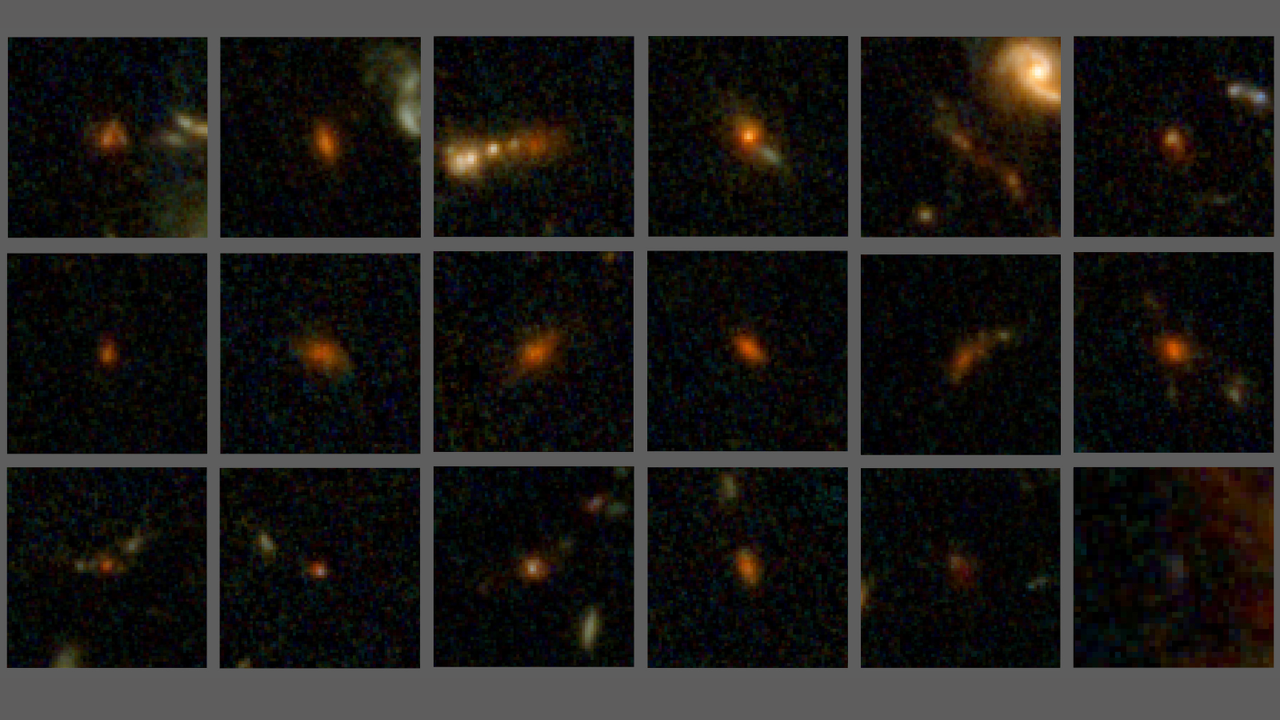





































.jpg)




























































